Is your system going to crash today? Most businesses only find out there’s a problem when a transaction fails or a customer complains—but by then, the damage is already done.
Traditional POS monitoring focuses solely on transaction data, which is a form of Reactive Monitoring. It’s like a fire alarm that only rings after the fire has started—it's too late.
The real solution lies in Proactive Monitoring—identifying and eliminating the “silent killers” that secretly erode system performance (like high CPU usage, low memory, or network latency) before disaster strikes. This guide will show you exactly how to implement this strategy.
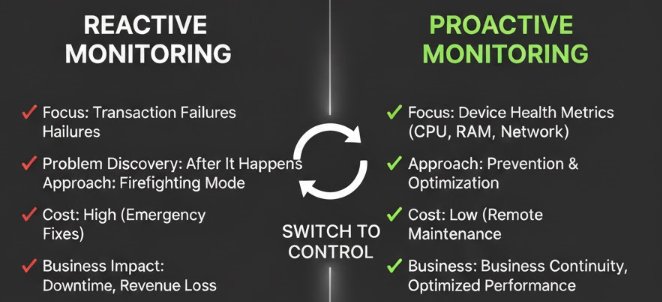
What is Proactive POS Monitoring?
Proactive POS monitoring is a strategy that focuses on tracking key device health metrics—such as CPU usage, memory, and network latency—to identify and resolve potential issues *before* they cause system downtime. Unlike reactive monitoring, which only flags transaction failures, it prevents problems from impacting customers and revenue.
1 The Risks of Reactive POS Monitoring
When you only monitor transaction success/failure rates, you have no insight into the root cause of the failure. Was it a network issue? A slow device? A software bug? This reactive model forces you to be in constant "firefighting" mode.
To use a simple analogy: this is like only checking a patient's temperature without ever examining their blood pressure or heart rate. You’re missing all the vital signs that predict a serious condition.
2 What is a POS System Health Check? 3 Key Areas to Monitor
A true POS System Health Check moves beyond simple transactional data to inspect the internal well-being of the terminal. Here’s a checklist of the core metrics you must track to enable proactive monitoring.
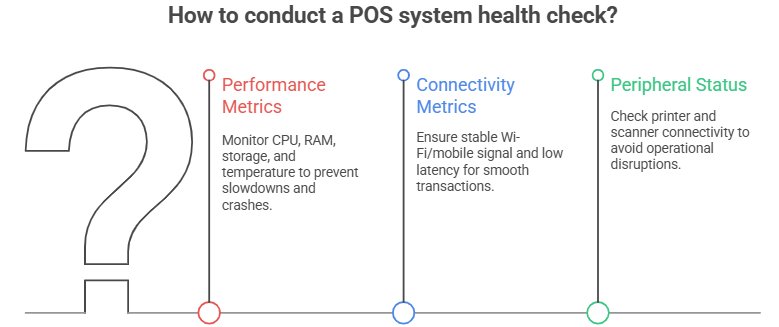
1. Performance Metrics - The 'Silent Killers'
These indicators point to resource exhaustion, the most common cause of system slowdowns and crashes.
- CPU Usage: Consistently high usage (e.g., above 90%) means the terminal is struggling to keep up, leading to freezes and slow processing.
- RAM Usage: If memory is consistently maxed out, the system will start swapping to disk, drastically slowing down all operations.
- Storage Space: Running out of space can cause critical logs to fail and prevent necessary updates.
- Device Temperature: Overheating is a sign of hardware stress and can cause thermal throttling, which slows the device down dramatically.
2. Connectivity Metrics
Payment processing and cloud syncing rely entirely on a stable connection.
- Wi-Fi/Mobile Network Signal Strength: Low signal is a direct predictor of slow transactions and timeouts.
- Network Latency & Packet Loss: High latency (delay) or packet loss (missing data) will result in "connection failed" errors, regardless of signal strength.
3. Peripheral Status
Your peripherals are as crucial as the terminal itself.
- Printer Status: Is it online? Is there paper or toner?
- Scanner Connectivity: Is the scanner properly connected and responding?
3 How to Prevent POS System Downtime with Remote POS Terminal Monitoring
Adopting a strategy of Remote POS Terminal Monitoring is the key to preventing downtime. Here’s a four-step framework for effectively implementing Proactive Monitoring:
- Step 1:Establish a Baseline
- Before you can spot a problem, you must define "normal." Collect data on your pos device performance metrics—CPU, RAM, latency—when the device is running smoothly. This range is your baseline.
- Step 2:Set Up Smart Alerts
- Instead of waiting for a crash, you need to be warned when metrics start to deviate from the baseline. Set up intelligent, threshold-based alerts (e.g., "Alert me if CPU exceeds 90% for 5 continuous minutes," not just a momentary spike).
- Step 3:Automate Workflows
- When an alert is triggered, can your system take automatic action? This is where efficiency skyrockets. Automated workflows can:
- Clear application caches.
- Restart the problematic POS application.
- Even perform a remote device reboot as a last resort.
- Step 4:Remote Troubleshooting
- Even with alerts, you need the capability to securely view and resolve the issue remotely—without sending a technician to the physical location. This is a core component of a modern MDM strategy for retail. This minimizes resolution time and operational costs.

4 A Proactive Solution: How AirDroid Business Eliminates 'Silent Killers'
The proactive monitoring framework outlined above sounds complex, but the right tool makes it simple. AirDroid Business is specifically designed for this level of remote device management and monitoring.
- Real-time Dashboard: Offers a centralized, at-a-glance view of the pos system health check for all your terminals, immediately showing which devices are at risk.
- Alerts & Workflows: Perfectly executes the "smart alerts" and "automated workflows" you need, allowing you to define precise conditions for pre-emptive action.
- Remote Control: Provides robust unattended remote control, including a Black Screen Mode, allowing technicians to diagnose and fix problems without disrupting customers or displaying sensitive information.
- Kiosk Mode: By restricting devices to only the necessary POS applications with Kiosk Mode, it radically reduces the potential for performance issues caused by user error or background apps—addressing performance issues at the source.
Advertisement
For managing large POS fleets, AirDroid Business ensures cost-efficiency with competitive pricing and flexible add-ons, so you only pay for core features. Its simple, efficient tools allow for easy, large-scale deployment and simplified routine management.
5 Proactive vs. Reactive Monitoring: A Quick Comparison
This table clearly illustrates the shift in strategy and its impact on your business.
| Feature | Reactive Monitoring | Proactive Monitoring |
|---|---|---|
| Monitoring Focus | Transaction failures, device offline status | CPU, RAM, Network, and other performance metrics |
| Problem Discovery | After the fact (problem has already occurred) | Before the fact (predicting and preventing failure) |
| IT Cost | High (emergency on-site maintenance) | Low (remote, preventative maintenance) |
| Business Impact | Transaction interruption, revenue loss | Business continuity is ensured |
| Customer Experience | Poor (long lines, failed payments) | Smooth, reliable, and professional |
6Conclusion
The most successful point of sale monitoring strategy must be proactive, focusing on device health and vital signs, not just transaction data. By tracking the 'silent killers' and implementing remote management tools, you can ensure system reliability and deliver an uninterrupted customer experience.
Ready to switch from a "firefighting" team to a "prevention expert"? Start your free trial of AirDroid Business and experience the power of proactive POS monitoring firsthand.









Leave a Reply.