Your IT management often feels less like a smooth operation and more like a chaotic juggling act. Disconnected tools and manual tasks hinder IT efficiency and increase vulnerability to security threats. This old approach isn't just inefficient; it's a major roadblock to your business growth.
What if you could centralize everything, automate repetitive tasks, and strengthen your security—all from one platform? This is the power of Managed Service Provider (MSP) software. This guide will help you understand, choose, and use MSP software to transform your IT operations from chaotic to strategic.
1What Is MSP Software? A Core Functionality Overview
MSP software is an all-in-one platform that helps IT teams and service providers efficiently manage IT environments. It centralizes your IT operations, allowing you to move from a reactive "fix-it" mode to a proactive, strategic approach.
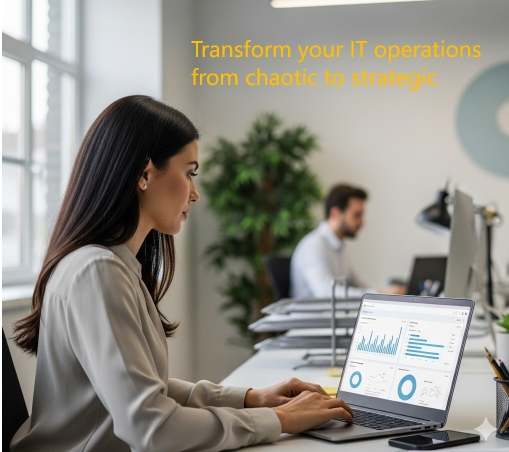
Here are the key modules you'll find in most robust MSP tools:
- Remote Monitoring and Management (RMM): The engine of any MSP solution, RMM tools provide real-time visibility into devices, servers, and networks. They allow you to remotely monitor system health, automate software updates, and troubleshoot issues without being on-site.
- Professional Services Automation (PSA): The business backbone. A PSA module streamlines your entire service delivery workflow, from ticket submission to the final invoice. It includes a ticketing system, time tracking, and automated billing.
- Cybersecurity and Data Protection: Security services are a critical component of MSP business. MSP software often integrates critical security features like endpoint security, data backup, and real-time threat detection to protect your valuable information.
- Client Relationship Management (CRM): A built-in CRM helps you manage all client interactions, storing vital information and tracking communication history for a more professional service experience.
The ultimate value of MSP software lies in its ability to deliver on three core promises: efficiency, cost savings, and enhanced security. By automating routine tasks and centralizing management, you boost efficiency, free up your team for strategic projects, and reduce operational costs.
2Choosing the Right MSP Software for Your Business Size
Identifying the right solution that fits your specific needs is the most critical part of your journey. The best IT management software for a small team is not the same as for a large enterprise.
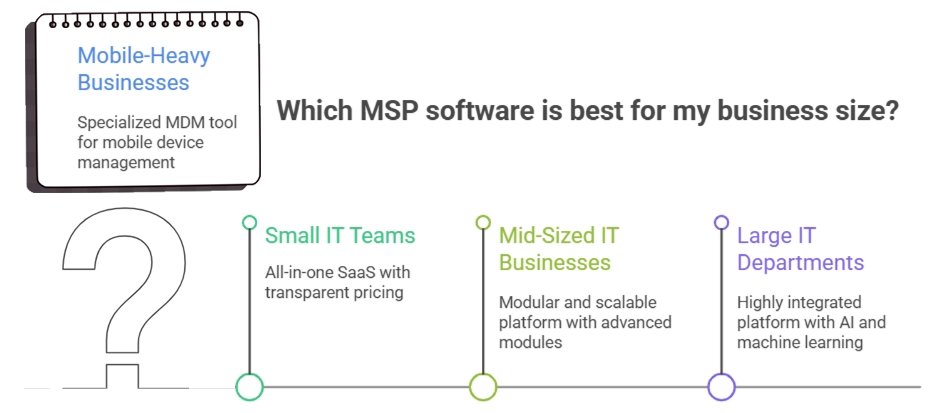
2.1 For Small IT Teams or Startup MSPs
Your Pain Points: You have a limited budget and a lean team. You need a solution that’s easy to implement and provides core automation without unnecessary complexity. Your focus is on getting started quickly and demonstrating value.
Recommended Strategy: Look for an all-in-one MSP software product. These platforms bundle core RMM and PSA functionalities into a single, user-friendly interface. They are typically SaaS-based with transparent, scalable pricing, making them perfect for budget-conscious teams.
Case Study: Syncro vs. Pulseway
- Syncro stands out for its value, offering a powerful RMM, PSA, and remote access in one package, often for a single per-user price. Its straightforward interface makes it an excellent choice for teams that need to do a lot with a little.
- Pulseway is known for its mobility-first design. Its app-centric approach lets you manage everything from your smartphone or tablet, a huge advantage if you’re frequently on the go.
A Special Consideration: When Your Business Is Mobile-Heavy
If your business relies heavily on mobile devices—think logistics or field services—traditional MSP software might not be enough. You need granular control over your mobile fleet, which is where MDM for MSPs becomes essential.
The Solution: Consider a specialized tool like AirDroid Business for MSPs as a powerful supplement. It fills the gap by providing a dedicated suite for mobile device management. Its core functionalities include:
- Remote Control: Troubleshoot and fix issues on mobile devices from anywhere.
- Kiosk Mode: Lock down devices to a single app or a few selected apps, perfect for point-of-sale systems or dedicated-purpose devices.
- Geofencing: Define virtual boundaries to get alerts if devices leave a specific area.
- Bulk App Installation: Push app updates or new apps to hundreds of devices at once.
- Device Security: Remotely wipe or lock a lost or stolen device to protect sensitive data.
This complementary approach allows you to leverage your primary MSP software for your core IT infrastructure while using a specialized tool to manage your mobile fleet with unparalleled efficiency and security.
AirDroid Business MDM - Comprehensive device management solution
AirDroid Business provides the dedicated mobile device management capabilities your business needs to stay secure and productive.
2.2 For Mid-Sized IT Businesses or Growing MSPs
Your Pain Points: Your client base is expanding, workflows are becoming more complex, and you need stronger reporting and integration capabilities.
Recommended Strategy: Opt for a modular and scalable platform. These solutions offer a core set of features but allow you to add on advanced modules like enhanced security, advanced analytics, and custom integrations as your needs evolve.
Case Study: N-able vs. ConnectWise
- N-able provides a comprehensive platform with a strong focus on security and automation. Its robust feature set makes it a great choice for teams needing advanced network security and automated remediation.
- ConnectWise is a market leader known for its powerful PSA platform. Its strength lies in its ecosystem of integrated products and third-party solutions, allowing you to build a customized and integrated stack to meet your unique needs.
2.3 For Large IT Departments or Mature MSPs
Your Pain Points: You're dealing with a massive scale of devices, complex workflows, and strict compliance requirements. You need an enterprise-grade solution that provides comprehensive visibility and advanced analytics.
Recommended Strategy: Seek out a highly integrated, unified platform with advanced features like AI and machine learning. These platforms are built for scale and offer a comprehensive product portfolio to address every facet of enterprise IT management.
Case Study: ManageEngine
- ManageEngine is a prime example of an enterprise-grade solution. It offers a broad portfolio of products—from IT management to cybersecurity to a service desk—all designed to work together seamlessly. Its focus on advanced analytics and unified dashboards helps large organizations manage immense complexity with ease.
3How MSP Software Solves Your Core Challenges
Challenge 1: Fragmented Management and Low Efficiency
The Solution: An MSP platform provides a single, unified dashboard to manage your entire IT environment. Automated workflows and scripting let you perform routine tasks with a single click, saving countless hours and reducing human error. Data shows that companies using MSP software can reduce their operational costs by up to 30%.
Challenge 2: Security and Data Risks
The Solution: Proactive is the keyword here. MSP software provides real-time monitoring to detect unusual activity or threats. Integrated endpoint protection, regular patch management, and automated backups are all built-in features that significantly reduce your security risk profile. MSPs with integrated security solutions experienced fewer security incidents than those without.
Challenge 3: Customer Service and Management Challenges
The Solution: The PSA module is your secret weapon. A centralized ticketing system ensures no service request ever falls through the cracks. Automated alerts improve response times and keep clients in the loop. The ability to generate professional reports on service delivery helps you demonstrate your value and build stronger client relationships.
4Beyond Features—What Else Should You Consider?
- Pricing Model: Understand the total cost of ownership before you commit.
- Technical Support and Training: Does the vendor provide timely, reliable support and training?
- Third-Party Integrations: Does the software integrate with your existing tools, such as accounting or specialized security solutions?
- User Reviews: Don't just rely on the vendor's marketing. Read independent reviews on platforms like G2, Capterra, and TrustRadius for a realistic view of the product.
5Conclusion: The Future of MSP Software
The evolution of MSP software is accelerating, defined by two major trends:
- AI and Machine Learning: Tomorrow's platforms will be more intelligent, moving from reactive to predictive. They'll use AI to forecast hardware failures and automate threat response, freeing your team for innovation.
- Cloud-Native and SaaS: The shift to cloud-based services will continue, providing greater flexibility, easier scalability, and ensuring you always have access to the latest features.
Choosing the right MSP software is a critical decision. By investing in a solution that aligns with your business size and needs, you're not just buying a tool; you're building a foundation for a more efficient, secure, and profitable future.









Leave a Reply.