Say you’re an IT manager looking after multiple Motorola environments. You run a warehouse that has TC Series scanning terminals, while your sales team relies on Moto Edge.
If your current MDM solution doesn’t account for these differences, your current Motorola device management system will treat them the same, applying the same policies and settings.
See the problem here? In this post, we’ll review the crucial capabilities and Motorola-specific considerations an MDM solution must have across every stage of a Motorola device's lifecycle.
We're talking enrollment, configuration, monitoring, maintenance, and eventual retirement—stages your business can't afford to overlook.
1 Motorola Device Enrollment
Key Demands
Device enrollment can make or break your entire MDM strategy. At this stage, an MDM solution's core strengths lie in bulk enrollment efficiency and broad device compatibility.
Think about a logistics company needing to deploy 500 Motorola TC series scanning terminals and 200 Moto G series smartphones for a new warehouse. Manual entry for each device is time-consuming and prone to errors, which means nobody wants to deal with that.

When the MDM supports one-click bulk enrollment, it significantly boosts deployment speed while minimizing human error.
Time is money in enterprise deployments. A solid Motorola device management platform setup should get devices from box to productive in minutes, not hours. The best solutions eliminate the tedious back-and-forth between IT and field teams.
Motorola-Specific Considerations
The Motorola device family includes consumer-grade smartphones like the Moto Edge series and Moto G series, as well as enterprise-grade rugged devices such as Motorola Solutions' TC series and ET series tablets.
A robust MDM solution must seamlessly support all these diverse models and be compatible with the Android Enterprise protocol too. Full support across the product line fosters fast enrollment, whether it's brand-new devices using zero-touch enrollment or existing devices added via QR code scanning.
For instance, your MDM should correctly identify and enroll a Moto E series phone running Android Go. It should equally well manage a Motorola Solutions rugged device running a custom Android system. Consistency matters here, as your future scalability depends on it.
The reality is that many MDM solutions claim universal Android support but stumble when they encounter Motorola's enterprise-specific firmware customizations. Make sure that doesn’t become a burden for your team.
2 Motorola Configuration & Deployment
Key Demands
Motorola devices, particularly their industrial-grade product lines, feature unique hardware characteristics. Some of these include programmable physical buttons, high-brightness industrial displays, dedicated scanning modules, and extended battery life.
A crucial MDM feature must provide highly customized configuration templates. These allow precise settings tailored to specific hardware attributes, including network permissions like Wi-Fi and cellular settings, application whitelisting and blacklisting, security policies covering password complexity and device encryption, screen lock modes, and mapping of specific function keys.
Imagine mapping a scanner's side button to launch a particular scanning application. That's the level of granular control enterprises need—generic templates won't cut it.

Motorola-Specific Considerations
Take a retail chain using Motorola Solutions' EC30 devices for staff communication and inventory management.
The MDM should allow pre-setting templates that restrict devices to only internal inventory management systems and communication apps. It should disable cameras and social media while optimizing battery settings for extended shifts.
For rugged devices, your MDM might manage Ready For platform integration. For example, ThinkPhone works seamlessly with ThinkPads to extend its capabilities. You're pre-configuring desktop mode behavior when connected to an external display, and you might set up unique Push-to-Talk (PTT) functionalities too.
This level of granular control goes beyond general MDM capabilities for standard Android devices, ensuring Motorola devices perform optimally in specific enterprise scenarios. Your warehouse workers shouldn't struggle with consumer-grade configurations when they're using industrial-grade hardware.
3 Motorola Device Maintenance
Key Demands
Daily monitoring centers emphasize real-time insights and targeted specificity. But an MDM system needs to do more than monitor standard device statuses like battery, storage, and network connectivity. It also needs to offer robust remote troubleshooting and diagnostic capabilities.
When a Motorola device encounters an issue, like a Motorola TC52 scanning terminal in a remote warehouse losing network connectivity, IT administrators need remote access.
They need to access device logs, perform remote screen sharing and control to run diagnostic tests (including network connectivity checks and app crash log analysis).
Your Motorola device remote monitoring capabilities determine whether issues get fixed in minutes or hours. Downtime in enterprise environments drains money fast.
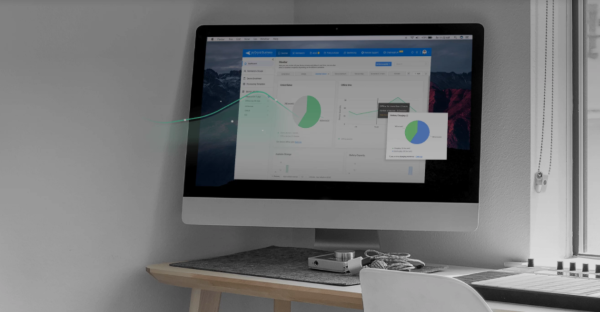
Motorola-Specific Considerations
Motorola devices, especially enterprise-grade products, might run highly customized Android systems or specialized firmware. A "one-size-fits-all" approach to updates for all devices easily leads to compatibility issues, application crashes, or device bricking.
Let’s say a firmware update for a Motorola Solutions Android terminal differs vastly in compatibility and impact from an Android system update for a Moto Z series smartphone.
An intelligent MDM identifies these differences and checks to see that only compatible updates reach relevant devices, minimizing update risks and safeguarding stable operation and business continuity.
The risks are real. Some companies have rendered entire fleets of enterprise devices inoperable because of poorly managed updates. With the right controls in place, you can avoid becoming one of them.
4 Motorola Asset & Inventory Management
Key Demands
Beyond software updates, MDM should provide comprehensive asset and inventory management features. This includes automatically recording detailed device information like model, serial number, purchase date, warranty information, department, and assigned user. It should track device status and allocation too.
Enterprise Motorola device management requires visibility into your entire device ecosystem. You need to know which devices are where, who's using them, and what condition they're in.
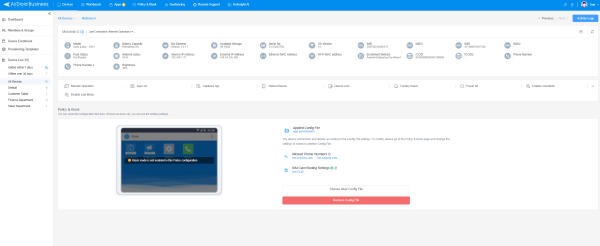
Motorola-Specific Considerations
For enterprises, Motorola devices represent a significant investment in procurement and maintenance. By precisely tracking each device's MDM, companies better manage asset inventory, warranty claims, and lifecycle planning, including when devices need replacement.
Tracking optimizes asset utilization. For example, the MDM can clearly show which Motorola TC77 devices are out of warranty or which Moto G phones require battery replacement.
Smart asset management means predicting replacement needs before devices fail, maximizing warranty value, and avoiding surprise budget hits.
5 Device Retirement Phase
Key Demands
When Motorola devices reach the end-of-life stage and require retirement or disposal, data security and compliance become the MDM solution's final line of defense. The MDM should have thorough, irreversible data erasure tools so that all sensitive data on devices gets completely deleted.
We're talking sensitive customer information, business data, and employee personal information—and complete deletion means no recovery possibilities.

Motorola-Specific Considerations
Motorola industrial-grade devices that process sensitive business data can contain large volumes of corporate secrets. The MDM should support full disk data wiping functions that are compliant with international standards such as NIST SP 800-88 Revision 1.
That way, data cannot be recovered even with professional data recovery techniques. For example, when a financial institution retires its Motorola Solutions mobile payment terminals, the MDM ensures all transaction data and customer information are destroyed.
The stakes are high here as regulatory compliance, customer trust, and corporate reputation all depend on proper data destruction. Half-measures create liability.
6 Conclusion
Managing Motorola devices across their entire lifecycle requires more than generic MDM solutions. The diversity of Motorola's portfolio, from consumer smartphones to ruggedized enterprise terminals, demands specialized management capabilities.
Your Motorola device management strategy should address each lifecycle stage with precision. Bulk enrollment capabilities that handle diverse device types, configuration templates that leverage unique hardware features, monitoring systems that understand custom firmware requirements, asset management that tracks significant enterprise investments, and retirement processes that meet compliance standards.
Your business depends on getting these decisions right, so choose a solution that understands Motorola devices aren't just another Android deployment but specialized tools requiring specialized management.
The right MDM solution shouldn’t just manage devices but optimize your entire mobile strategy.









Leave a Reply.