- Centralized control across your Windows and Android platforms
- Enhance IT operations with advanced remote access solution
- Real-time monitoring of device status with immediate alerts for potential issues
- Boost operational productivity, streamline daily tasks
MDM Security: The Digital Fortress for Your Mobile Workforce
The Digital Cornerstone of the Mobile Work Era
Mobile work has become a global standard. As such, employees access sensitive corporate data from anywhere at any time from a range of devices. While this flexibility boosts productivity, it also introduces security challenges. A solution is to implement MDM security.
Part 1: What is MDM Security?
MDM security refers to the safety features built into a Mobile Device Management (MDM) platform. Its primary job is to protect mobile devices and the sensitive data they carry or access, addressing the evolving and complex security risks in a mobile work environment.
MDM Security's Core Elements:
- Securing the Mobile Device Itself: MDM ensures the security of the physical device, whether company-owned or BYOD. This involves enforcing robust security policies like mandatory encryption, strong screen locks, and restricting unauthorized access.
- Protecting Sensitive Corporate Data: MDM security aims to protect the sensitive data stored on or accessed through these mobile devices. It employs various processes to prevent data breaches, unauthorized access, and data loss.
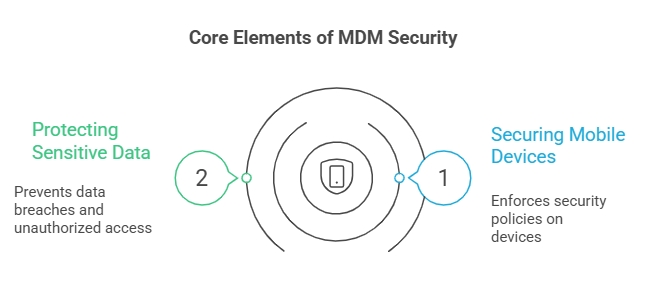
Part 2: How Does MDM Enhance Security For a Mobile Workforce? (Pain Points & Solutions)
Mobile Device Management provides a suite of features and strategies designed to secure mobile devices and their data. These solutions actively defend against potential threats and ensure data compliance.
AirDroid Business MDM offers comprehensive device management and data protection features, helping you easily tackle mobile work challenges.
1Inconsistent Device Configurations & Difficulty in Ensuring a Security Baseline
Scenario: Imagine your employees use a mix of personal and company-issued smartphones, tablets, and laptops, each with different operating system versions, varying password policies (or none at all), and no consistent encryption. This lack of uniformity makes it nearly impossible to establish a baseline security standard, leaving your organization vulnerable to unauthorized access and compliance failures.
Solution: MDM's Device Configuration & Compliance Management
MDM remotely configures devices, ensuring they adhere to enterprise security standards.
- Enforcing Security Policies: MDM requires strong passwords and automatic screen locks, preventing unauthorized access.
- Encryption Enforcement: Enforcing device and data encryption ensures data remains unreadable even if a device is lost or stolen.
- Operating System Update Management: MDM automates pushing system security updates and promptly patches known vulnerabilities.
- Device Compliance Checks: It monitors devices for jailbreaking or rooting. Non-compliant devices can be isolated or restricted.

2Arbitrary App Installations & Mixing of Corporate/Personal Data Leading to High Leakage Risk
Scenario: Employees might install unapproved or malicious applications, or sensitive enterprise data might become mixed with personal data, increasing the risk of malware and data breaches.
Solution: MDM's Application & Content Management
MDM strictly controls applications and data access on devices.
- Application Whitelisting/Blacklisting: MDM allows or blocks specific app installations, significantly reducing malware risk.
- Secure Enterprise App Distribution: Securely distributes and updates enterprise applications remotely, ensuring only audited and secure versions are used.
- Data Segregation & Containerization (Especially for BYOD): MDM creates independent, secure folders, completely separating corporate data from personal data.
3Mobile Devices Lost or Stolen, Threatening Sensitive Data Leakage
Scenario: An employee's laptop is left in a taxi, or a smartphone is stolen at a conference. These common occurrences instantly expose any sensitive corporate information stored on the device to unauthorized individuals. Without immediate action, a lost device quickly becomes a critical data breach incident.
Solution: MDM's Remote Operations & Incident Response
MDM provides powerful remote control capabilities to respond swiftly to security incidents.
- Remote Lock: If a device is lost, MDM can remotely lock it, giving IT teams enough time to prevent unauthorized access.
- Remote Wipe: In critical situations, MDM can remotely delete all data on the device or selectively wipe enterprise data only, serving as the ultimate defense against information leakage.
- Remote Location Tracking: MDM can track the device's location, aiding in its recovery.
4Employees Accessing Corporate Resources in Insecure Network Environments, Posing Data Transmission Risks
Scenario: Your sales team frequently connects to public Wi-Fi hotspots in cafes or airports to access CRM data and company files. Without proper security measures, the data transmitted over these unencrypted or easily compromised networks is vulnerable to eavesdropping, man-in-the-middle attacks, and other forms of tampering. These actions risk the integrity and confidentiality of sensitive corporate data.
Solution: MDM's Network Security & Access Control
MDM strengthens mobile device security from the network layer.
- VPN Mandatory Connection: MDM can force devices to connect via a VPN when accessing corporate resources, ensuring encrypted data transmission.
- Wi-Fi / Network Restrictions: It can restrict devices from connecting to insecure networks, reducing the attack surface.
- Certificate Management: MDM facilitates the deployment of digital certificates, enhancing device and user authentication security.
Part 3: MDM in Cyber Security: Capabilities & Limitations
MDM's Core Strengths: Device Management & Foundational Security
MDM excels at handling device enrollment, standardizing settings, distributing applications, and enforcing security policies like mandatory passwords and remote wipes. MDM primarily addresses device management and initial security configuration needs.
MDM's Security Limitations: Incapable of Addressing All Advanced Threats
While powerful, relying solely on MDM cannot address every cybersecurity risk. MDM's core strength is device management and basic policy enforcement, but it has clear shortcomings against sophisticated threats:
- Advanced Malware and Phishing Attacks: As new threats appear daily and some MDM platforms lack real-time detection, blocking, or analysis of unknown malware or advanced phishing attacks.
- Zero-Day Vulnerabilities: MDM cannot provide direct protection for zero-day exploits, as it doesn't involve code-level security analysis.
- Advanced Persistent Threats (APTs): MDM struggles to monitor or defend against complex, stealthy APTs that penetrate deep into systems.
- Insider Threats: MDM finds it difficult to effectively defend against employees who abuse legitimate access privileges to misuse data.
Part 4: MDM in Cyber Security: Why It Remains Essential
Despite its functional limitations, MDM remains an indispensable and critical component of any enterprise cybersecurity strategy. Its importance is highlighted in several key areas:
The Strategic Importance of Investing in MDM Security
- Managing and Protecting Mobile Endpoints: MDM is the essential tool for effectively managing and protecting mobile endpoints in remote work environments.
- Complementing Traditional Security Blind Spots: MDM specifically targets mobile devices, offering unique capabilities that fill the gaps left by traditional security tools, like firewalls, which primarily protect network perimeters.
- Providing Foundational Security Configuration: MDM ensures all mobile devices meet standard security requirements (encryption, strong passwords, updates), which are non-negotiables for any advanced security defense.
- Synergy with Other Security Tools: MDM is a vital part of "endpoint security" and "mobile security." It needs to work in conjunction with other tools like Data Loss Prevention (DLP), Endpoint Detection and Response (EDR), Security Information and Event Management (SIEM), and Identity and Access Management (IAM) to build a comprehensive, layered security ecosystem.
- Scenario Example: If an employee's device is compromised by a sophisticated phishing attack (which MDM alone might not detect), an EDR solution could detect the malicious activity. Then, MDM could be used to immediately isolate the compromised device and remotely wipe corporate data, preventing further spread.
Conclusion: Empower Your Mobile Future, Starting with MDM Security
Due to the issues of security when it comes to digital work, MDM security is an absolute necessity. It acts like a digital fortress, protecting your mobile workforce and the sensitive data they handle. While it has strengths and weaknesses, its role as an indispensable component of a cybersecurity strategy is solid.
By effectively managing and securing endpoints, working alongside traditional security measures, and providing essential security configurations, MDM allows businesses to embrace mobile flexibility. Investing in MDM security is about protecting and enabling a secure and productive mobile future for your organization.








Leave a Reply.