Discover the Best Low-Cost MDM Solutions for Your Business
If you're running a startup or a small to medium business, you know the number of company devices seems to multiply overnight. Trying to keep that growing fleet of phones, tablets, and laptops secure and managed is a real challenge. Mobile Device Management (MDM) platforms are designed to solve this exact problem, but the top-shelf options often come with a price tag that’s out of reach for a tight budget.
Fortunately, there are plenty of excellent low-cost, and even some free, MDM tools available that can handle your core needs without the high cost.
This article will break down the value these platforms offer, what key functions to look for, and how to choose the most economical option for your business. We'll also point you toward a few products that are well worth your consideration.
Summary
- Miradore: Ideal for small businesses/individuals needing free, unlimited device management with core MDM features.
- AirDroid Business: Best for Android-heavy businesses needing powerful remote control & Kiosk mode at a low cost.
- ManageEngine MDM Plus: Suits users managing under 25 cross-platform devices, seeking a free, comprehensive MDM.
- SimpleMDM: Perfect for small Apple ecosystems, offering clean, integrated cloud MDM.
- Microsoft Intune: An excellent zero-cost add-on for existing Microsoft 365 users, providing comprehensive, cross-platform UEM.
Part 1. Why Low-Cost MDM is the Ideal Choice for SMBs and Startups
1Budget-Friendly with High ROI
Because every dollar counts in a small business, any IT purchase has to prove its worth. Many affordable MDM platforms charge on a simple per-device basis, and some offer free plans for your first batch of devices. The result is that you can improve security and get more efficient right away without a big upfront cost, which is a great way to boost your return on investment. If you're looking for a cheap MDM solution, these per-device models offer excellent value.
2Core Functionality Covered, Meeting Essential Needs
It's easy to think "low-cost" means "low-feature," but that's often not the case here. A good, affordable MDM platform will still handle the key things a business needs day-to-day. You should expect the power to:
- Get devices enrolled and configured easily, so you can add new equipment and push uniform settings for Wi-Fi, email, and more.
- Manage your applications, letting you remotely distribute, update, or remove business apps to ensure software compliance.
- Enforce security policies like passwords, device encryption, and screen locks to help protect your sensitive data.
- Perform remote operations. If a device is lost or stolen, you have the ability to lock it, wipe the data, or find its location to mitigate the risk.
- Handle asset management and reporting by automatically collecting device info and generating reports.

3Simplified IT Operations, Improved Efficiency
Even without a dedicated IT team, cost‑effective MDM puts device management within reach. A clear, user‑friendly interface combined with automation (such as bulk deployment and automatic alerts) cuts down on repetitive tasks. That frees up staff to focus on running the business rather than troubleshooting devices.
4Aids Compliance and Data Security
As data breaches become more common, safeguarding business and customer information is essential. Affordable MDM solutions help meet industry compliance standards and lower breach risk by enforcing security policies and providing remote data wipe capabilities.
Part 2. How to Choose the Best Low-Cost MDM for Your Needs
Selecting the right low-cost MDM solution requires considering several key factors:
1Define Your Device Quantity and Types
First, you just need to know what you're working with. How many devices are you managing now, and what might that look like in six months? Many free plans have a cap, maybe at 25 devices, so a free version might be all you need if your team is small. If you have more, you'll be looking at a per device subscription. Just as important is the kind of devices you have. Some platforms are fantastic for Apple products, while others are built from the ground up to specialize in Android.
2Prioritize Core Features, Avoid Feature Bloat
Review your most pressing MDM needs. Do you require:
- Only app distribution and basic security?
- Powerful remote control and monitoring (e.g., for Kiosk devices)?
- Deep integration with existing ecosystems like Microsoft 365?
Choose a product whose features precisely meet your needs, avoiding paying for unnecessary advanced functionalities.
3User Interface and Ease of Use
For SMBs without a dedicated IT team, the right MDM solution needs to be easy to navigate. Look for platforms with clear menus and straightforward workflows so your staff can get on board quickly and avoid a steep learning curve.
4Technical Support and Community Resources
Even budget-friendly MDM tools benefit from solid support options. Before you commit, review the vendor’s help channels (email, documentation, forums) and make sure there’s an active user community you can turn to when questions arise.
5Scalability
Think ahead to your company's growth. Choose a low‑cost MDM option that lets you add more devices without a painful migration. A solution that scales smoothly will save you headaches and money as your fleet expands.
Part 3. Top Low-Cost MDM Software Recommendations & Feature Comparison
To give you a head start, here are a few excellent, budget friendly MDM tools currently on the market. Each one has its own particular strengths.
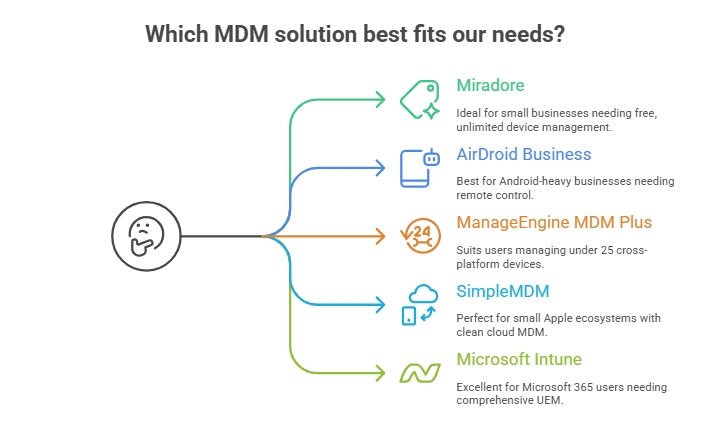
1Miradore: Unlimited Free Device Management, an SMB Favorite
Why Recommended: Its free plan is incredibly generous, letting you manage up to 50 devices with all the essential features like remote lock and wipe. It’s a fantastic, no risk way to see what an MDM can do for your business.
Price: Offers a feature-rich permanently free version; paid Premium and Premium+ plans, which cost $2.30 and $3.30 per device/month respectively, provide more advanced features and support.
Core Features of the Free Version:
- Device Security includes remote lock, wipe, passcode reset and alarm
- Storage encryption
- Passcodes and passwords setup
- Deploy and update app versions
- Analytics provide dashboards, standard reports
2AirDroid Business: The Remote Management Expert for Android Devices
Why Recommended: For businesses heavily invested in the Android ecosystem, AirDroid Business is tough to beat. It specializes in powerful remote control and has an excellent Kiosk mode. This makes it perfect for managing dedicated devices like point of sale systems, digital menus, or self service tablets.
Price: Offers a 14-day free trial; Basic Model pricing starts as low as $1.00/device/month (minimum 10 devices), suitable for managing a large fleet of Android devices. If you're searching for the cheapest MDM software that still delivers on essential features, this options is worth your consideration.
Core Features of the Basic Plan:
- Offers multiple enrollment methods including QR Code, Android Enterprise, and bulk via Zero Touch.
- Provides robust remote control specifically for Android devices.
- Features a user-friendly interface, making it ideal for new users.
- Includes exclusive Black Screen Mode for enhanced privacy and control.
- Supports Single/Multi-App Mode for specific applications on Android and Windows devices.
- Bulk operation of 50 devices at a time
3ManageEngine Mobile Device Manager Plus: Comprehensive Features, Free for 25 Devices
Why Recommended: The big draw here is getting a really comprehensive set of tools from a well known IT brand, all for free if you're under their 25 device limit. It handles all major platforms (iOS, Android, Windows, and macOS) and gives you a taste of enterprise grade features without the enterprise price tag.
Price: Offers a free edition supporting up to 25 devices; cloud paid editions start at $1.28 per device/month. On-premises paid editions start at $9.90 per device/year.
Core Features of the Free Version:
- Simple mobile device enrollment
- Profile configuration and management
- Mobile application management
- Mobile security management
- Secure content distribution and management
- Remotely troubleshoot mobile devices
4SimpleMDM: A Simple and Efficient Choice for Apple Devices
Why Recommended: If your business primarily uses Apple devices (iPhone, iPad, Mac), SimpleMDM is an ideal low-cost MDM. It's known for its clean user interface and deep integration with the Apple ecosystem, supporting DEP (Device Enrollment Program) and VPP (Volume Purchase Program).
Price: The app does not offer a permanent free version, but it does have a free 30-day trial. The pricing is $3.00 per device/month; however, you can save 18% on the annual plan.
Core Features of Plan:
- Complete Apple device management (iOS, macOS, tvOS)
- DEP and VPP integration
- Profile management and app distributions
- Device security and restrictions
- Remote wipe and lock
- Cloud-based deployment, no server required
5Microsoft Intune: A "Free" Benefit for Microsoft 365 Users
Why Recommended: If your business is already a Microsoft 365 or Azure AD user, Intune might already be part of your subscription. It's more than just MDM; it's a comprehensive Unified Endpoint Management (UEM) solution that seamlessly integrates with the Microsoft ecosystem, providing zero-additional-cost MDM for existing users.
Price: Intune comes with higher‑tier Microsoft 365 subscriptions such as Business Premium ($22.00 user/month, paid yearly), E3 ($33.75 user/month, paid yearly), E5 ($54.75 user/month, paid yearly) and F3. It does not come with lower‑tier plans like Business Standard.
If you don’t have an eligible subscription you can buy Intune on its own through the Microsoft Intune Plan 1 standalone offering.
Core Features Included in Subscription:
- Cross-platform endpoint management (Windows, iOS, Android, macOS)
- Built-in endpoint security
- Mobile Application Management (MAM)
- Endpoint analytics
- Deep integration with Microsoft services like Azure AD and Defender
Conclusion: Low-Cost MDM, Empowering Your Business for Efficient Growth
The main takeaway here is that choosing a low-cost MDM solution isn't about settling for less; it's about making a smart, strategic investment in your business's efficiency and security. No matter your company's size, there is an affordable tool out there that can handle your core needs, helping you secure your data and streamline your operations.
Before you make a final decision, we strongly recommend taking full advantage of the free trials or the permanently free versions these companies offer. There is really no substitute for hands-on experience. Getting a personal feel for the features and the user interface is the best way to find the platform that truly fits your business.
Go ahead and start exploring. You can turn device management from a constant headache into a genuine asset for your growth.







Leave a Reply.