Mobile Device Management (MDM) is essential in the logistics industry to ensure that devices used for tracking, communication, and operations are secure, compliant, and efficiently managed. Proper MDM deployment is crucial for operational success and efficiency. AirDroid Business simplifies this process, particularly when it comes to device enrollment. In this guide, we will walk you through the MDM deployment process, focusing on using AirDroid Business for seamless device enrollment through its Zero-Touch Enrollment feature.
Understanding MDM Deployment in Logistics
Before you dive into the deployment process, it’s important to consider the following factors that will influence your MDM implementation’s success:
- Device Types: Different types of devices (smartphones, tablets, rugged devices) have specific needs and configurations.
- Scalability: Ensure that the MDM solution can grow with your business as you add more devices.
- Security Needs: Logistics often deal with sensitive data, so the MDM solution must include strong security features like encryption and remote wipe.
- Deployment Challenges: Logistics companies face challenges such as managing devices across multiple locations and ensuring device compatibility and security.
Step 1: Pre-Deployment Planning
Proper planning is critical to the success of your MDM deployment. Here are the key considerations:
✅ Business Objectives: Define your goals with MDM—whether it's improving device management, enhancing security, or reducing costs.
✅ Selecting the Right MDM Solution: In logistics, devices live on the road. Pick an MDM that can land 500 Android handhelds at a depot and have them ready before the driver refills his mug, still work in a dead zone, and talk to the warehouse’s cheap scanner without a help-desk ticket. AirDroid Business offers zero-touch, Android Enterprise and other enrollment methods, so if your fleet is already Android it’s worth a look.
✅ Timeline and Budget: Create a detailed timeline and budget to ensure the deployment stays on track and within allocated resources.
Infrastructure Compatibility: Ensure your existing systems and networks are compatible with selected MDM solution for smooth integration.
AirDroid Business MDM Buyer Guide
Download Freely
If you want deeper insights into MDM solutions and how each one applies to your specific situation, check our buyer guide. It’s loaded with detailed information to help you make the best decision for your organization's needs.
Step 2: Preparing the Logistics Devices for Enrollment
After planning, it's time to prepare your devices for enrollment:
| Inventory and Categorization: | Create an inventory of all devices and categorize them by use case (e.g., scanning, communication, etc.). |
| Device Readiness for MDM Integration: | Ensure that all devices are updated with the latest firmware and ready for integration with MDM. |
| Device Security: | Implement security measures, such as device encryption and factory resets, to ensure each device is secure from the start. |
Step 3: Device Enrollment Overview & Choose Suitable Method
Device enrollment is an important step toward enterprise mobility management. It flags devices as "corporate-owned" and grants the MDM console the right to push policies, apps and configurations remotely. To cover every scenario—from a single hand-set to thousands of out-of-box units—Airdroid Business offers 6 official enrollment methods.
All-in-one MDM Solution
- Supports Android devices from Android 4.0 and above
- Starting at just $1/device/month
- Real-time alerts and automated workflows
- Quickly pre-set device(s) using customizable templates
- Black screen mode for secure unattended remote access
Use the quick-chooser table below to narrow down your options, then click the link for step-by-step instructions and prerequisites.
| Quick Selector | If your devices are... | Detailed Guide |
|---|
| Device Owner (6×Tap) | Android 7.0+, GMS, camera, willing to factory-reset | 6 Times Tap |
| Device Owner (USB) | Android 5.0+, no camera / no GMS, USB-debuggable | USB enrollment |
| Android Enterprise | Need Managed Google Play, app-permission control | Android Enterprise |
| Zero-Touch (ZTE) | Android 9.0+, purchased from ZTE reseller, bulk, out-of-box | Zero Touch |
| Samsung Knox (KME) | Samsung only, Knox ≥ 2.4, reseller KME-ready | KME |
| Regular Enrollment | Android 8.x Samsung, TV-box, no camera / no ADB, no DO rights needed | Regular |
Step 4: Post-Deployment Monitoring and Management
After devices are enrolled, continuous monitoring is essential to ensure their performance and security:
Device Monitoring: Monitor device health, battery status, and app usage to identify and address potential issues early.
Real-Time Tracking: Track devices in real-time to ensure they are in the correct location, which is critical for logistics operations.
Remote Management: Remotely manage devices, update apps, or wipe data in case of theft or loss.
Step 5: Ongoing Support and Maintenance
MDM is an ongoing process that requires regular maintenance:
- Support System: Set up a support system for logistics teams to handle any device-related issues efficiently.
- Regular Updates: Schedule regular updates for both devices and AirDroid Business software to keep everything functioning optimally.
- Training: Train your logistics staff on how to manage devices effectively, ensuring they are prepared for any issues that may arise.
Conclusion
Proper deployment and enrollment of devices are crucial to the success of MDM in logistics. AirDroid Business simplifies the process with its Zero-Touch Enrollment feature, allowing for quick and efficient bulk enrollment of devices without the need for manual configuration. By using AirDroid Business, logistics companies can ensure their devices are secure, well-managed, and optimized for daily operations. By following these steps, you can streamline your MDM deployment and significantly enhance your logistics operations for greater efficiency.
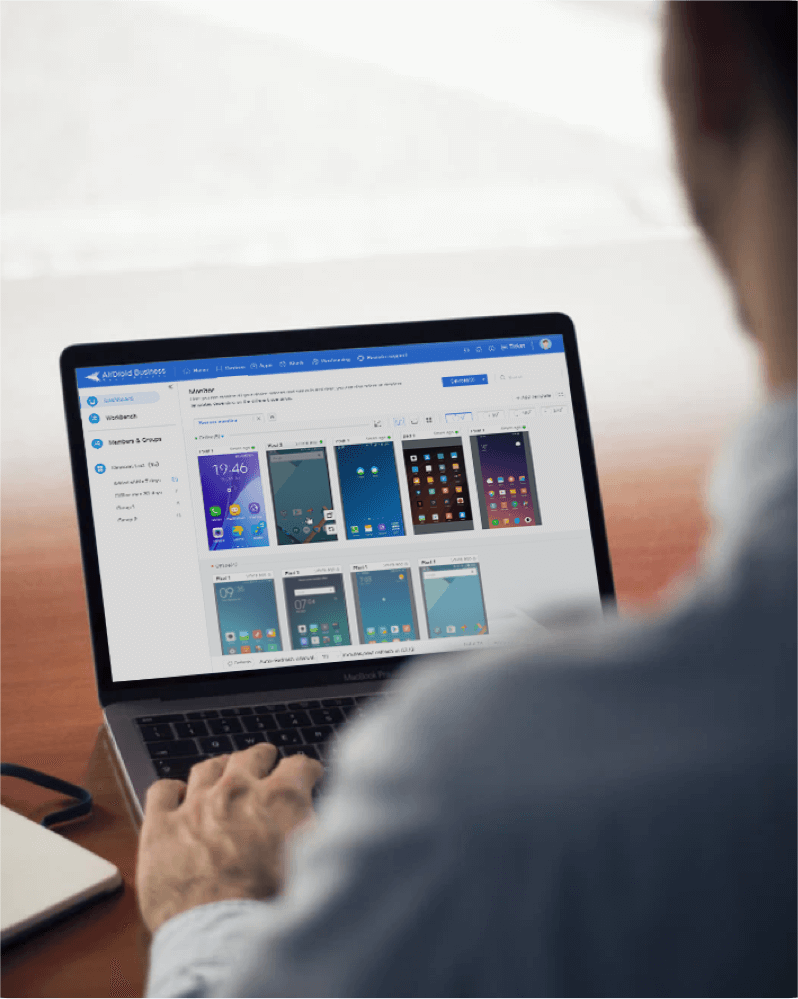








Leave a Reply.