The Full Android MDM Feature List and What Really Matters
Android devices are necessary business tools, but they also pose security risks. A comprehensive Android MDM (Mobile Device Management) solution turns these devices into secure, productive assets. This guide provides a complete overview of primary MDM features, their business value, and how they are used in various industries.
1The Scope of Android MDM Management
At its core, the primary value of Android MDM (Mobile Device Management) is to secure and streamline the entire mobile fleet by protecting corporate data, ensuring operational efficiency, and maintaining compliance.
The MDM management scope includes:
- Devices: All Android-based devices, from employee smartphones and tablets to dedicated corporate devices like POS terminals and rugged scanners.
- Applications: In-house developed apps, public apps from the Google Play Store, and their distribution, updates, and configurations.
- Data: The sensitive corporate information, documents, and contacts stored on or accessed by devices.
- Users & Roles: Assigning specific management policies based on the user's role (e.g., salesperson, logistics driver) or the device's purpose.
2A Comprehensive Android MDM Feature List
Here is a full breakdown of MDM features, categorized to help you understand their specific business benefits.
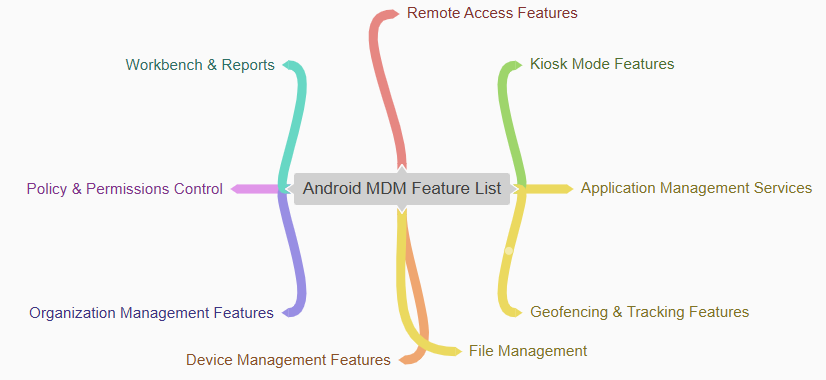
1. Remote Access Features
These features allow IT administrators to interact with devices remotely, significantly reducing IT support costs and device downtime.
- Remote Control: Remotely view and control a device's screen for troubleshooting. The feature enables IT admins to send clicks, gestures, and commands, and can even perform tasks like exiting Kiosk mode.
- Remote Monitoring: Features like view mode, remote camera, and remote sound provide IT with real-time insight into the device and its environment.
- Black Screen Mode: Displays a blank screen to the user while the administrator is working in the background, ensuring privacy and security during remote operations.
- Remote Actions: Remotely reboot, lock, and factory reset devices.
- File & Data: Includes two-way file transfer, bulk file distribution, and clipboard synchronization.
2. Application Management Services
This category helps businesses efficiently manage the app ecosystem on all devices, ensuring consistent software versions and preventing security threats from unauthorized apps.
- App Store Management: Manage a private app market or integrate with the Managed Google Play Store for secure app distribution.
- App Lifecycle: Includes tools for app installation/uninstallation, staged rollouts, scheduled releases, and forced installations.
- App Configuration: Remotely set app permissions, auto-update rules, and in-app settings.
- Monitoring: Track app publication progress, view usage reports, and set application-related alerts.
- Web Apps: Create user apps by turning any website URL into a home screen icon on a device, providing quick access to internal portals or tools that behave like a native app.
3. Kiosk Mode Features
Essential for single-purpose devices, Kiosk Mode maximizes productivity and prevents misuse by locking devices down to specific applications and functions.
- Single/Multi-App Mode: Restrict a device to run only one or a selected group of applications.
- Customization: Customize the home screen, notifications, and branding for the Kiosk interface.
- Kiosk Browser: A dedicated browser for Kiosk mode with URL allowlists and advanced settings.
- Device Limitations: Restrict access to device settings like cellular data, Wi-Fi, Bluetooth, and the power menu.
4. Geofencing & Tracking Features
These tools help businesses protect their assets and optimize logistics by monitoring device location and activity.
- Location Tracking: Real-time location tracking and historical path and movement viewing.
- Geofencing: Create virtual boundaries to automatically trigger actions or alerts when a device enters or leaves a specified area.
5. Device Management Features
These device management features simplify the day-to-day management of a large device fleet, improving IT efficiency and asset management.
- Real-time Status Viewing: Centralized dashboard to view device hardware, software, battery, and network status.
- App List & Remote Uninstallation: View all installed apps on a device and uninstall them remotely.
- Bulk Operations: Perform actions like renaming, grouping, or applying policies to multiple devices at once.
6. Organization Management Features
This category ensures the MDM platform itself is secure and manageable, allowing for secure collaboration among IT teams.
- Member Management: Add team members and set up custom roles and permissions.
- Two-Step Verification: Enhance security for administrator accounts.
7. Policy & Permissions Control
The "brain" of an MDM solution, this category allows you to define specific rules for device behavior, ensuring all devices meet corporate security and compliance standards.
- Security Policies: Enforce mandatory storage encryption, prevent factory resets, and disable developer mode.
- App Permissions: Control app installation from unknown sources and manage runtime permissions.
- Function Restrictions: Block or allow access to device functions like the camera, microphone, and USB data transfer.
- Network Control: Manage Wi-Fi, VPN, and hotspot settings.
8. Workbench & Reports
These features provide administrators with data-driven insights to monitor a device fleet proactively, enabling preventative maintenance and strategic decision-making.
- Alerts & Workflows: Set up automated alerts and workflows that trigger specific actions based on device events.
- Reports: Generate reports on device inventory, data usage, and connectivity history.
- Notifications: Send bulk notifications to devices for important updates or messages.
9. File Management
This function streamlines the distribution and collection of files, enhancing remote collaboration and operational efficiency.
- Remote File Management: Remotely browse and manage files on a device.
- Two-way File Transfer: Push and pull files between the admin's computer and the device.
- Bulk File Distribution: Distribute files to a group of devices at once.
AirDroid Business - Comprehensive MDM solution
AirDroid Business helps boost productivity and security for your business with seamless Android MDM.
3The Most Important Core MDM Functions
While all these features are valuable, three are considered the most critical for any business, directly impacting risk mitigation, operational efficiency, and core security.
- 1. Remote Lock & Wipe: This is the primary security feature. In the event of a lost or stolen device, the ability to instantly lock it or wipe its contents is the final, non-negotiable step to prevent catastrophic data breaches and costly compliance fines.
- 2. Kiosk Mode: For any industry using devices for a single, specific purpose (e.g., a delivery driver's scanner), Kiosk Mode is indispensable. It eliminates distractions, prevents unauthorized app usage, and ensures the device is an optimized, secure tool for its job.
- 3. Remote Control: This feature delivers immediate value. It drastically reduces IT support time and costs by allowing technicians to fix device issues from anywhere, minimizing downtime, and eliminating travel expenses for employees and business operations.
4MDM in the Real World: Industry-Specific Applications
MDM features are a toolkit, and the most critical tools vary by industry. Here’s how they are used in practice:
- Information Technology & Internet Services: The key functions are Zero-Touch Enrollment and Compliance Monitoring. With a large fleet of test and development devices, IT companies need to rapidly roll out devices (zero-touch) and ensure they are not rooted or configured incorrectly to prevent sensitive data leaks.
- Telecommunications Services: Remote Control and Real-time Location Tracking are paramount. Field technicians and network engineers use MDM-enabled devices to troubleshoot hardware. Remote control allows support teams to diagnose issues instantly, while location tracking helps dispatch the nearest technician.
- Logistics Industry: Kiosk Mode and Real-time Location Tracking are essential. Logistics companies use MDM to lock driver devices to a single GPS/routing app, preventing distractions. Location tracking ensures delivery routes are optimized and assets are where they need to be.
- Retail Industry: Kiosk Mode and App Management are vital. Point-of-Sale (POS) devices and in-store kiosks are locked to a single sales or catalog app. App management ensures all devices have the latest, secure app version to provide a seamless customer experience.
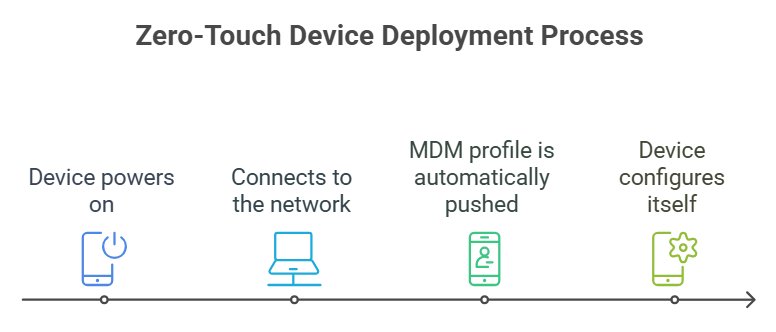
5Conclusion
Understanding Android MDM features means looking beyond a list of functions and seeing the business value each one provides. From streamlining deployment to ensuring total security, an MDM solution is a fundamental investment in your company's future. MDM manages devices and empowers your business to be secure and productive in a mobile world.







Leave a Reply.