Top 6 Ways to Download Music from YouTube in 2025
Want to download your favorite music from YouTube without paying for it? This guide has tested and handpicked the top 6 apps to download music from YouTube quickly, safely, and legally for personal use, including both free and official options. Read on to discover the best YouTube music downloaders in 2025.

Quick Look: Comparison of Top YouTube Music Download Apps
| Method | Best For | Supported Platforms | Price |
|---|---|---|---|
| YouTube Premium | Official way to download music offline | Android, iOS, Web | Official paid option |
| 4K Download to MP3 | High-quality MP3 downloads on desktop | Windows, macOS, Ubuntu | Free (paid version available) |
| NewPipe | Lightweight, open-source YouTube downloader | Android | Free |
| MP3Juices | Quick downloads via browser, no installation needed | Android, iOS, Windows, Mac (via browser) | Free |
| Snaptube | Lightweight, open-source YouTube downloader | Android | Free |
| VidMate | Simple interface with MP3 and M4A support | Android | Free |
Legal Considerations: How Can You Download YouTube Music Legally?
Before jumping into the list of tools, it’s worth taking a moment to talk about legality. Downloading music from YouTube is a gray area — while many people do it for personal use, it's important to understand the potential copyright implications.
If you're simply saving a song to listen offline or setting it as a ringtone for personal use, that’s generally considered low-risk. But sharing, reuploading, or using copyrighted content commercially without permission could lead to legal trouble.
- Use the tools below for personal, non-commercial use only
- Avoid downloading content that's clearly protected by copyright
- Consider using official options like YouTube Premium, which allows offline listening legally
Best Apps to Download Music from YouTube
This section will outline the most popular YouTube MP3 downloader apps along with their key features and pros and cons.
1YouTube Premium—The Official Way to Download Music Legally

OS Supported: Android, iOS, Web
If you want the safest and most official way to enjoy music from YouTube offline, YouTube Premium is the go-to option. It doesn’t just offer music downloads — It doesn’t just offer music downloads — it’s a subscription-based service that unlocks background play, removes ads, and lets you download music for offline listening directly within the YouTube or YouTube Music app.
While it doesn’t let you export files, it’s fully legal and directly supported by YouTube. For users who value convenience and compliance, this is the best place to start.
Benefits
- Download music and videos legally for offline listening
- Ad-free experience and background playback
- Access to exclusive content and features
Limitations
- Requires a monthly paid subscription
- Not available in all regions
24K Download to MP3
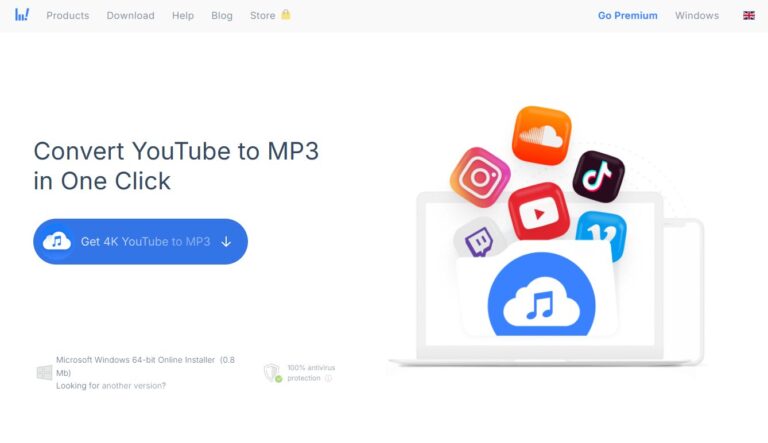
OS Supported: Windows, macOS, Ubuntu
Prefer downloading YouTube music directly to your computer? 4K YouTube to MP3 is a reliable desktop app that lets you convert and save YouTube videos as high-quality MP3 audio with just one click.
It’s a great solution for users who want to batch download music or organize their collection on PC,. The free version includes core features, while premium upgrades unlock faster speeds and unlimited playlists.
Benefits
- High-quality MP3 downloads
- Supports batch downloads
- Works with YouTube, Vimeo, Facebook, and more
- The sound quality is remarkable.
Limitations
- Free version has limited features (e.g., playlist length)
- Not available for mobile devices
3NewPipe
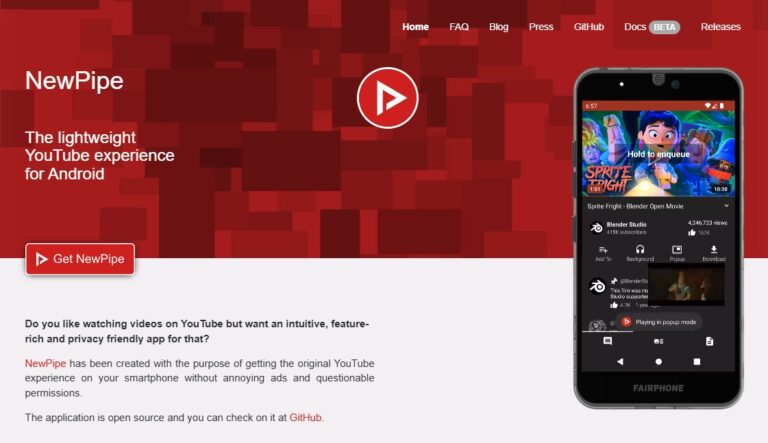
OS Supported: Android
If you’re looking for a lightweight, privacy-focused YouTube downloader on Android, NewPipe is a fantastic choice. This open-source app allows you to watch and download YouTube videos or extract high-quality MP3 audio — all without logging in or seeing any ads.
NewPipe is especially useful if you want to download music from YouTube while keeping your phone clutter-free. It also supports background playback and has a simple, intuitive interface.
Benefits
- Completely free and open-source
- Supports downloading both audio and video from YouTube
- Lightweight with no ads or tracking
- No account or login required
Limitations
- Not available on Google Play Store (requires APK installation)
4MP3Juices

OS Supported: Android, Windows, macOS, iPhone
MP3Juices is a popular online platform that allows users to download and convert audio files into MP3 format. It offers support for various operating systems and provides several key features.
MP3Juices enables users to search for their desired audio tracks and download them in MP3 format. It also allows users to convert video files from platforms like YouTube into MP3 format.
Benefits
- Simple and intuitive interface
- Multiple sources allow users to choose to download
- Fast download speeds
Limitations
- The quality of the audio files is not always guaranteed
5Snaptube
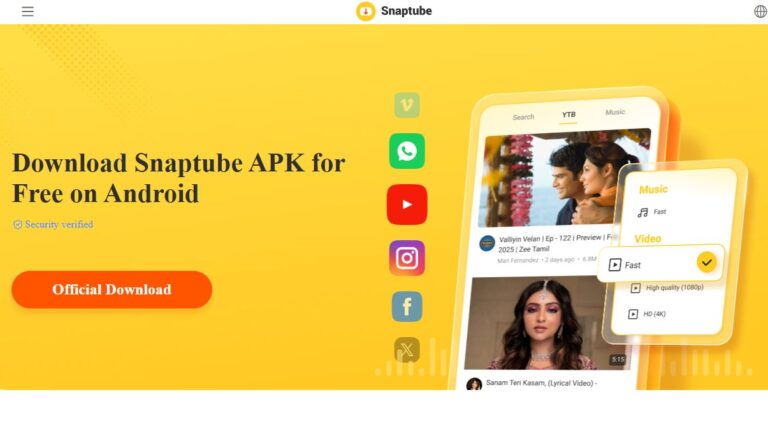
OS Supported: Android
Snaptube is a popular choice for users who want a quick and simple way to get any YouTube video in audio. The program gives several search options to find your favorite YouTube music. It has a section that shows the videos with the most views, plus daily recommendations. Or you can simply search for the video name.
Once you find the particular clip, click on the Download arrow icon and choose MP3 or M4A format. In addition, this YouTube to MP3 free download app also enables users to save a YouTube clip in multiple resolutions as well.
Benefits
- Multiple options to search for your preferred video
- Download a clip in both audio and video formats
- Supports downloads from Instagram, YouTube, Twitter, and so on
Limitations
- Downloading music from a few streaming platforms is quite choppy
- Asking unnecessary permission requests
6VidMate
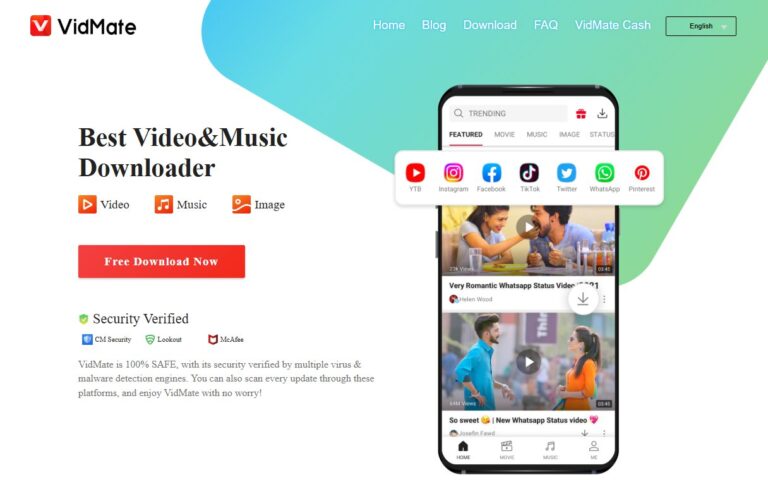
OS Supported: Android
It is a powerful YouTube MP3 downloader app that allows you to save YouTube videos in MP3 effortlessly. Users can either use the app's built-in search option or paste the video's URL from YouTube to get started.
Aside from MP3, you can download YouTube music in M4a format as well. One distinct feature of VidMate is its simple interface. You won't face any issues getting acquainted with its basic functions.
Benefits
- Allows you to download music from YouTube easily
- Supports music download from many popular websites
- The app guarantees protection from malware and viruses
Limitations
- It is not available on the Google Play Store
- This tool is sometimes slow
Bonus Tip: Transfer Downloaded Music Between Devices Effortlessly
Want to move your downloaded music from phone to desktop — or share it with a friend’s device? AirDroid Personal makes it simple. This trusted file transfer app supports seamless sharing across Android, iPhone, Windows, and Mac, all without cables or complicated setup.
With just a tap, you can wirelessly send music files (or any other data) at high speed. Whether you're switching devices or backing up your songs to a computer, AirDroid offers a smooth, user-friendly experience that just works.
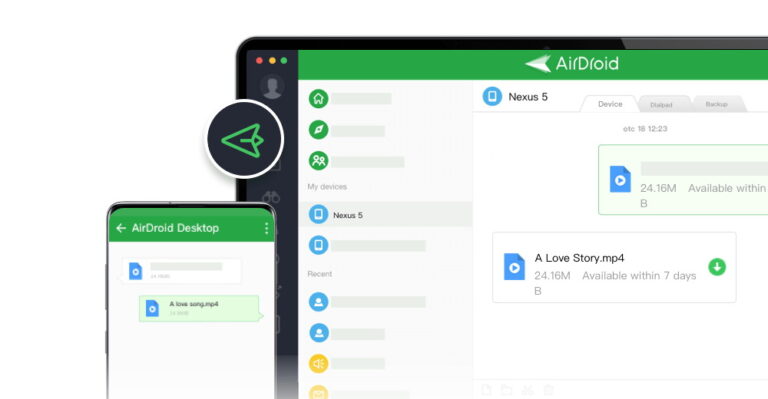
Steps to transfer music files from your Android to PC:
Step 1. Download install and run AirDroid Personal on both devices. Be sure to log in with the same AirDroid account.
Step 2. Open the mobile app, tap "File Transfer" under My Devices, and click on your computer's name to connect both devices.
Step 3. After that, tap the attachment icon and select the files you want to transfer.
Step 4: Check the box next to each file to send them to the laptop. The sent files will be automatically downloaded to the AirDroid default folder on your computer.
Final Remarks
And that wraps up the top apps to download music from YouTube in 2025. Now it’s your turn to pick the tool that best fits your needs or try a couple to see which one works best for you.
Once you've downloaded your favorite tracks, don’t forget to use AirDroid Personal to transfer them across your devices — from phone to phone or phone to PC with ease. It offers fast, wireless, and lossless file transfers. Upgrade to the premium version to unlock even more powerful features.
FAQs
If you want to get YouTube music files on your phone for free, then use any of the below YouTube to MP3 free download apps:
- VidMate
- Snaptube
- Y2Mate music downloader
- NewPipe











Leave a Reply.