Recently, a tweet went viral after someone discovered that a kids' show (Jurassic World: Camp Cretaceous) on Netflix included LGBTQ themes. It sparked discussions among families, and even concern about what kind of content their kids might come across on the platform.
That naturally raises another question: Does Netflix have porn? Is there any explicit content hidden among its titles? Let's take a closer look.
1Does Netflix Have Porn?
The short answer is no. However, there are various collections of movies and series with intense sexual scenes and adult-oriented titles on the platform.
Take Shameless for instance, it includes frequent sexual scenes, from incestuous threesomes to office sex with a professor. Another sexually explicit movie available on Netflix is 365 Days, it offers scenes that you might see in adult films, such as bathroom sex.
2Pornography vs Netflix's Adult Content
Although Netflix doesn't offer porn, it hosts titles containing intense sexual themes and scenes. So, what are the main differences between the two?
Pornography typically focuses on explicit sexual acts from beginning to end with little or no narrative, while Netflix's adult content is often part of a movie or show.
| Pornography | Netflix Adult Content |
|---|
| Primary purpose | To elicit sexual pleasure | For storytelling and dramatic expression |
| Narrative | Usually no meaningful plot | A complete storyline |
| Sexual scene | Throughout the whole content | Appear briefly in 1–2 scenes |
| Nudity level | Shows adult nudity in full | Shows adult nudity partially |
| Availability | Adult websites | Netflix, Hulu, etc. |
3Can You Hide Netflix's Adult Content for Your Kids?
It is easier for kids to find sexual or adult movies on Netflix with the built-in search function. In addition, some blogs even share curated lists of Netflix titles known for their sexual content.
So if you're worried your kids might come across something inappropriate, it's time to take control to hide or block adult content on Netflix.
Thankfully, Netflix has a built-in parental control tool that allows parents to manage kids' activities on Netflix as long as each child has their own profile. With Netflix parental controls, you can:
1
- Set up TV and movie rating
- When you set a maturity rating for your kid's profile, they won't have access to movies or TV shows that are above the designated rating.
2
- Block or allow titles
- By entering a TV show or movie name, you can easily block specific movie or TV show titles on your child's Netflix. Once you've done that, the movie title will no longer appear on your kid's content menu and search results.
3
- See viewing history
- Netflix allows parents to check the TV shows and movies that have been watched on each profile that is linked to their account.
4
- Lock a profile
- If you don't want your kids to switch from their kids' profile to another profile that has access to adult-oriented movies, you can simply lock the profile with a 4-digit PIN.
5
- Turn off autoplay
- This can greatly prevent exposure to mature previews.
Using Netflix parental controls is super easy! You can check out our detailed setup guide for Netflix parental control.
But remember, Netflix parental control is not as flawless as you may think. It also has its own limitations, and some of them include:
- Lack of screen time limit
- Cannot alert about what your child watches
- No viewing activity report
4One-click: Detect and Block All Porn for Your Kids
Though Netflix's built-in parental control tool is intelligent in hiding inappropriate content on Netflix, there are countless porn-related websites and sources. So, how can you catch them all?
That's where AirDroid Parental Control steps in. This tool allows you to block all porn websites at once with just a click. Additionally, you can easily set up a screen time limit for Netflix to avoid addiction. This will help them focus more on other productive things.
Wondering how to use AirDroid? Here it is.
- Step 1.Download AirDroid Parental Control on your phone or utilize its web version.
- Step 2.Connect your child's device by following the on-screen instructions.
- Step 3.Go to "App Limits" and you can decide how much time your child can spend on Netflix daily.
- Step 4.To block all porn sites, head to "Website Restrictions > URL Blacklist > Subscriptions." Then, turn on the toggle for the "Adult" category.
5How Netflix Rates TV and Movies
In general, Netflix rated most sexual content as TV-MA. So, what else could your child come across while streaming on the platform? To answer that, let's look at how Netflix rates its TV shows and movies.
The ratings vary by region due to local standards. In this section, we're using the ratings for the United States as an example. To see Netflix's ratings in your country, please visit
Netflix Help Center.
| Ratings | Meaning/Audience | Examples |
|---|
| TV-Y | No explicit scenes. Specifically for children aged 2 to 6. | Llama Llama |
| TV-Y7 | Suitable for older children ages 7 and above. | Animaniacs |
| G/TV-G | Suitable for all ages, including children and adults. | The Lion King |
| PG/TV-PG | May contain material that is not suitable for children. Parental guidance suggested. | Shrek |
| PG-13 | Under 13 requires accompanying parent. | The Avengers |
| TV-14 | Meant for teens aged 14 and older. | Stranger Things |
| R/NC-17 | Contains some adult material. Restricted to audience under 17. | Descent |
| TV-MA | Contains sexual and adult themes. Specially designed for mature audience. | Shameless |
6FAQs about Netflix
Why can't I download Netflix on my kids' iPad?
If you can't download Netflix on your kid's iPad, it could be due to any of the following reasons:
- You've activated iOS's content restrictions, where Netflix and other apps that are rated 12 and above cannot be downloaded.
- Your Kid's iPad OS is outdated
- Netflix is not available in your region
- Insufficient storage space
How to block shows on Netflix?
To block a show on Netflix is very simple. Just follow the steps below:
- Step 1.Open your Netflix profile.
- Step 2.Tap the three-line menu and tap "Manage Profiles."
- Step 3.Select the profile you want to block a specific show for.
- Step 4.Tap on "Viewing Restrictions > Block Titles."
- Step 5.Enter the name of the show you want to block.
What is the Netflix code for adults only?
Netflix codes for adults only are special numbers that make it easy to find content with mature genres on Netflix. This code varies from genre to genre.
For example, if you're looking for adult animation, the code is 1181. While the code for finding steamy thrillers is 972.

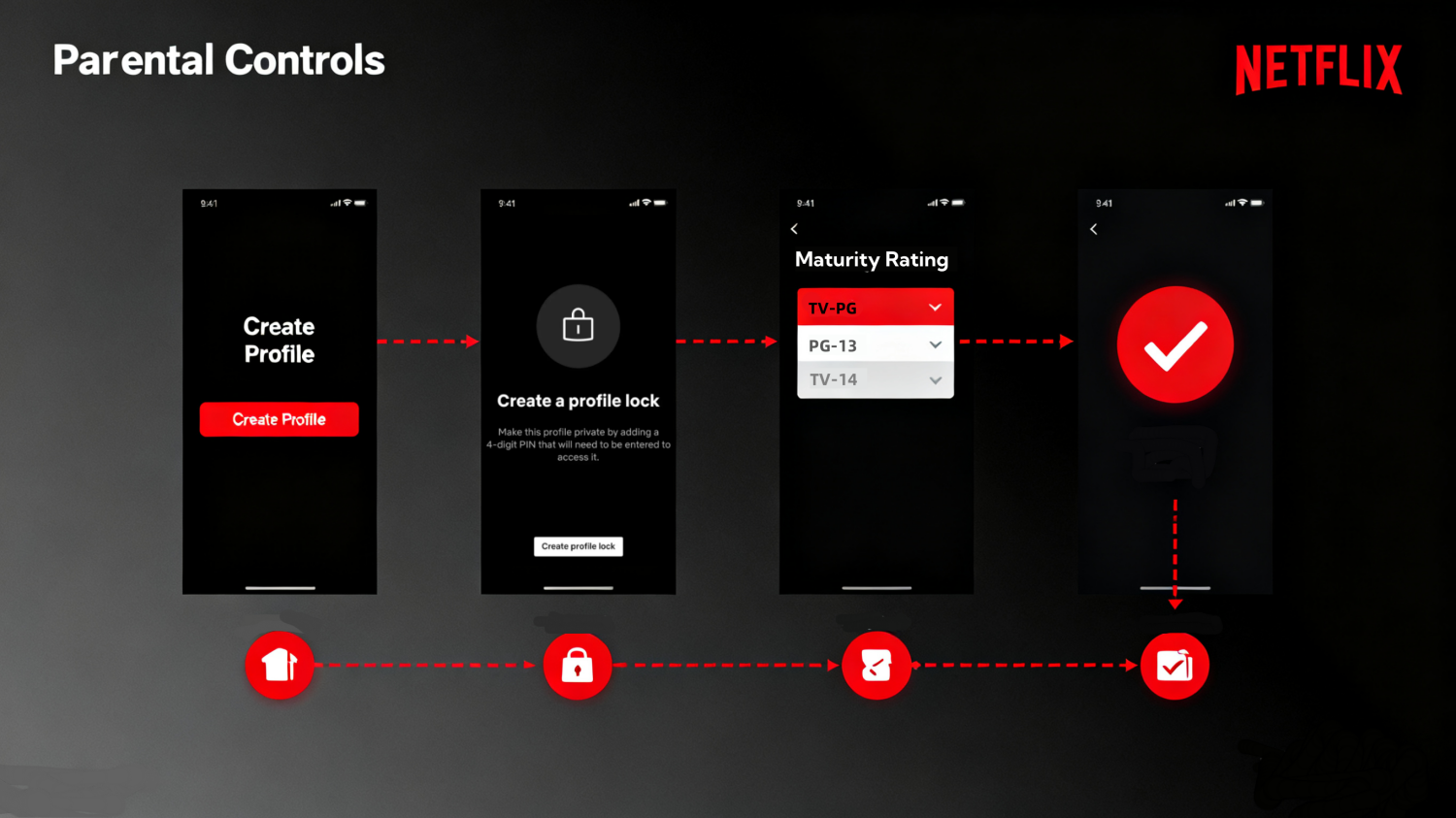
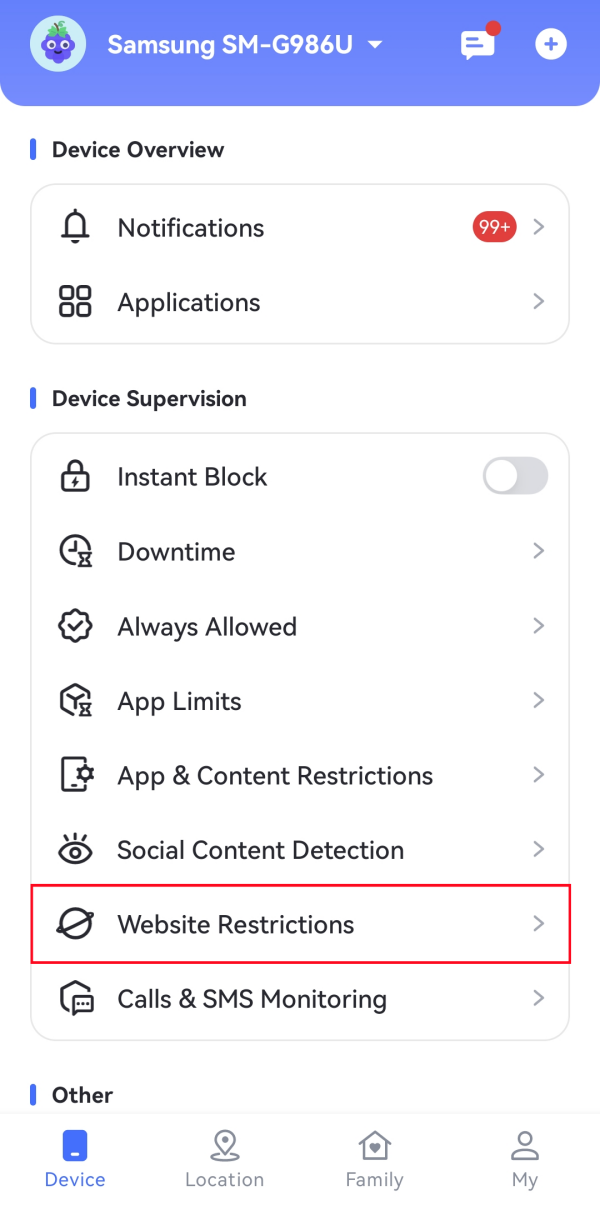
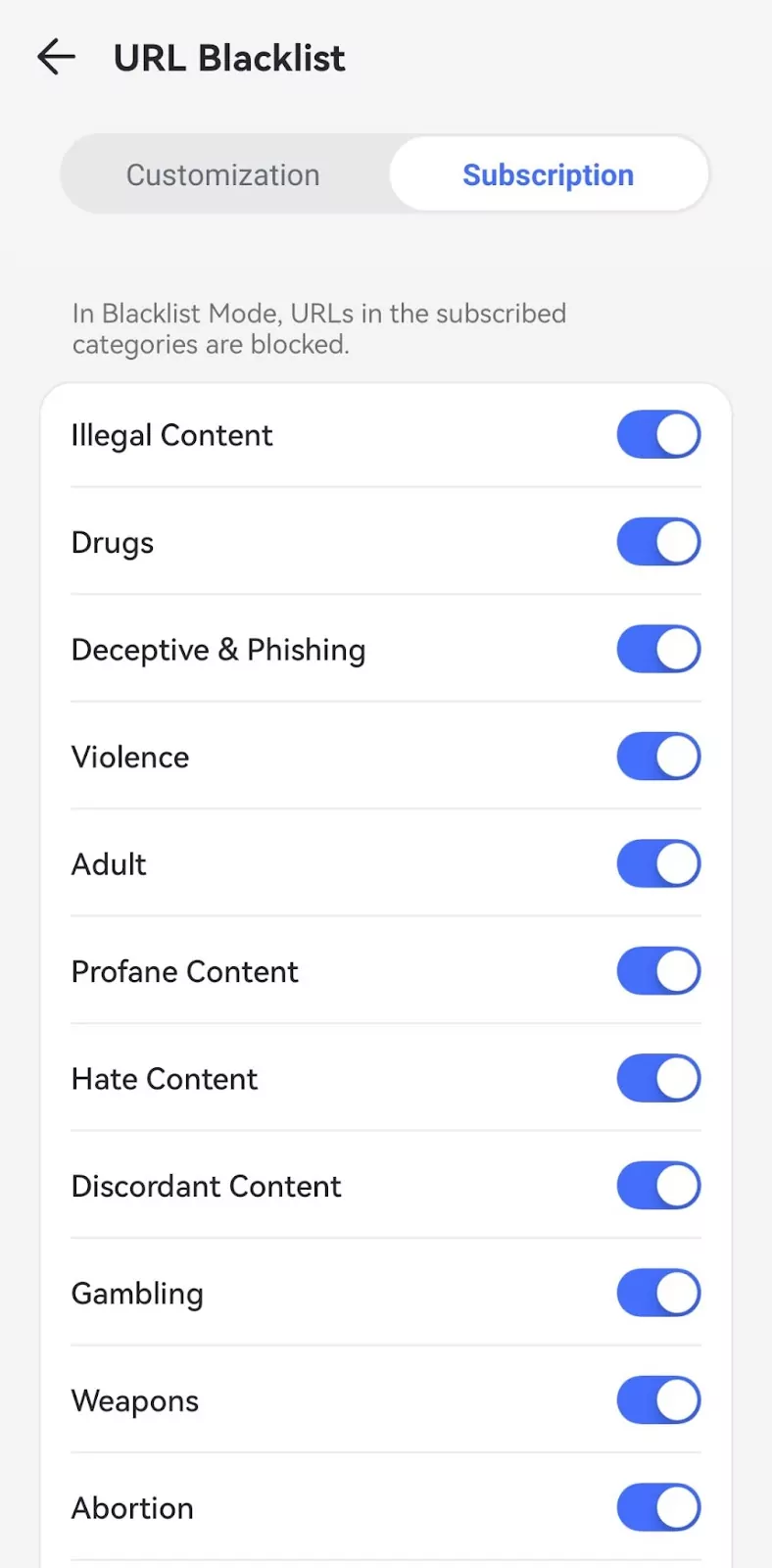














Leave a Reply.