Telegram Sensitive Content: What Should Parents Know
Telegram has become a daily communication tool for hundreds of millions of users around the world. Though this app offers many features that make it easy to stay connected with friends, family, and communities, it is also a place where sensitive content spreads.
For parents, protecting kids online — especially from sensitive content on Telegram — has become an important task.
What Is "Sensitive Content" on Telegram?
On Telegram, "sensitive content" usually refers to information that isn't reviewed and isn't appropriate for minors. This includes but is not limited to:
- Pornography and adult content: Explicit pictures, videos, and text.
- Violence and gore materials: Content showing violent acts, blood, self-harm, or suicide-related topics.
- Illegal and criminal content: Groups or channels promoting drugs, weapon sales, online scams, or spreading rumors.
- Hate speech and extremist ideas: Racism, sexism, or extremist propaganda.
Unlike Facebook or Instagram, which actively review and delete harmful content, Telegram's policy is more relaxed. It first became popular by promising "privacy" and "no censorship." Due to this, it's becoming a hub for illegal, violent, and adult content.
The biggest problem is, though a channel is marked as "sensitive," Telegram hides it, rather than blocking it. Moreover, kids can bypass it easily by turning the filter off.
Why Sensitive Content Is Dangerous for Kids?
1. Distorted values: Early exposure to explicit material can harm a child’s view of relationships, sex, and emotional growth. Violent or extremist content may desensitize kids or encourage copycat behavior.
2. Online risks: Scammers use Telegram's anonymity to target kids in sensitive groups with scams, grooming, or cyberbullying.
3. Addiction and distraction: Unlimited access to shocking content can make kids lose interest in real life, hurt school performance, and disrupt daily routines.
What If My Child Disables Sensitive Content Filter on Telegram?
By default, the "Disable filtering" option for "Sensitive Content" is off, but kids can turn it on in the settings to access harmful material.
If you worry that your child has done this, or you find out they already have, here's how you can turn the content filtering back on:
After turning off "disable filtering," restart Telegram on your child's phone. The app will then hide sensitive content like inappropriate pictures and videos.
Why Telegram's Sensitive Content Is a Big Concern
Even though Telegram offers a sensitive content filter, it isn't foolproof. Some hidden or less obvious harmful content may still slip through.
Many parents try traditional ways to protect their kids, such as:
- Checking the phone: But Telegram chats are encrypted, and kids may delete messages before parents see them.
- Family agreements: Open talks and house rules often don't work well with teens, especially during rebellious stages.
- Blocking the app: This may cause strong pushback and make kids switch to other platforms parents don't know about.
What's worse, Telegram's sensitive content filter can't be enabled inside the mobile app. Kids can easily bypass it through the web version since it's not password-protected. This loophole makes traditional parenting methods less effective, leaving many parents frustrated.
Powerful Solutions to Protect Kids
If kids join open groups or subscribe to public channels on Telegram, parents can't easily see the chat content. These groups may share adult material, violent messages, or extremist views that could harm kids' mental and emotional development.
When traditional methods fail, professional third-party tools can help. AirDroid Parental Control gives parents a smart safety net, protecting kids before they can protect themselves.
How AirDroid Parental Control helps with Telegram sensitive content:
- Keyword alerts: Set up keywords related to sensitive content, like "sexting," "drugs," or "suicide." When your child types or receives these words in Telegram, you'll get an alert on your phone.
- Screen time management: Limit your child's daily use of Telegram to prevent addiction.
- App notifications syncing: Mirror Telegram notifications from your child's phone to yours.
To spot potential risks of Telegram in AirDroid Parental Control:
- 1.Install AirDroid Parental Control on your phone and log in.
- 2.Install AirDroid Kids on your child's phone and link it to your parent account.
- 3.Tap "Social Content Detection > App Detection Management" to enable Telegram.
- 4.Tap "Keyword Management" and enter the keywords you don't want your child to access.
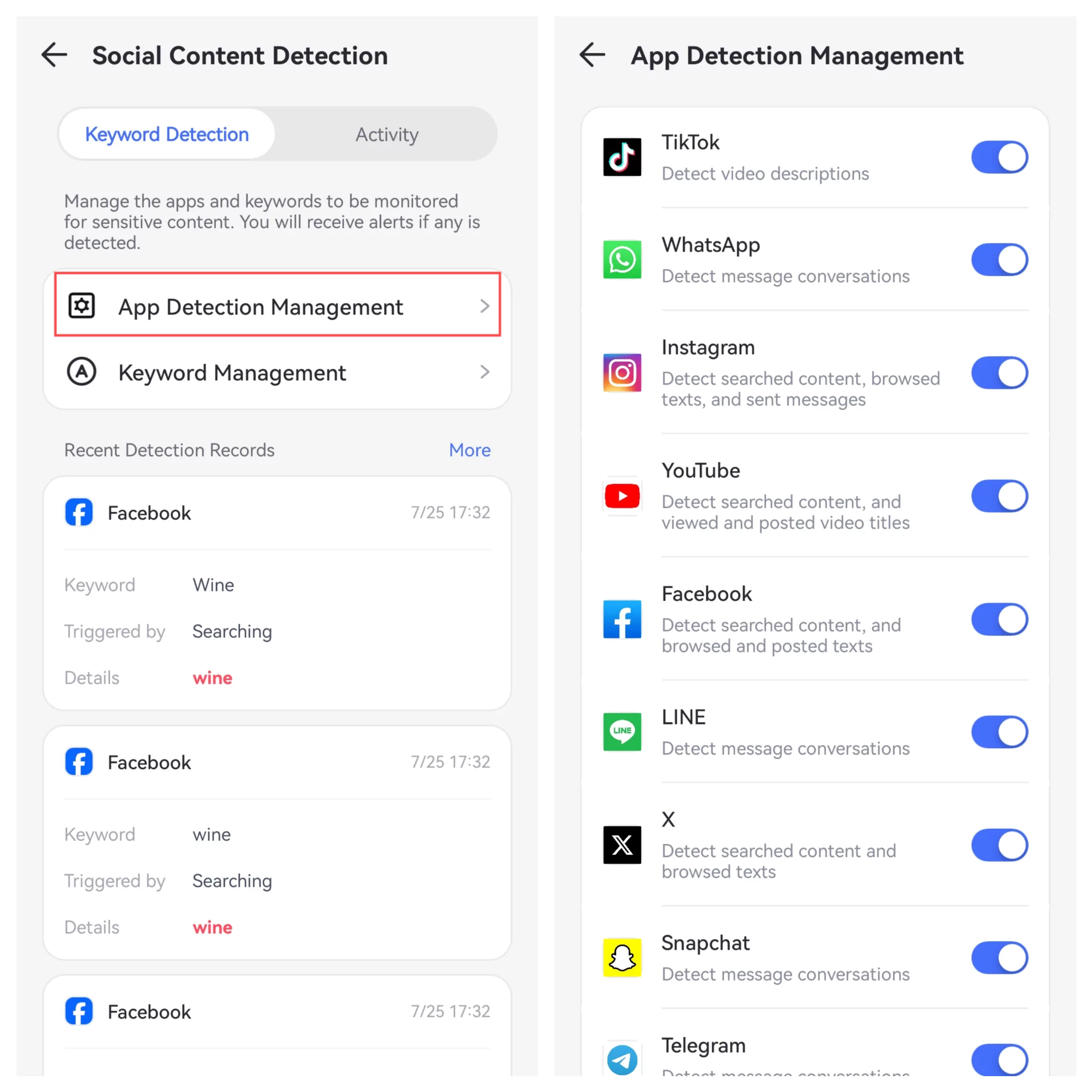
With this setup, your phone will alert you whenever sensitive keywords appear in your child's Telegram chats. AirDroid Parental Control also supports remote features like screen mirroring, remote camera, real-time location tracking, and setting up safe geofences.
Conclusion
Of course, no tool can replace communication and trust between parents and kids. When using parental control apps, we strongly suggest:
1. Be open with your child: Explain that these tools are for their safety, not spying. Talk about the risks of the internet and why you need to manage them together.
2. Teach healthy online habits: Show them how to recognize harmful content, avoid strangers, and ask for help when needed.
3. Role modeling: Practice good digital habits yourself to set a positive model.
The online world is like a huge playground — full of fun but also hidden dangers. As parents, our job isn't to keep kids out completely, but to guide them and teach them how to explore safely. By combining professional tools like AirDroid Parental Control with trust and communication, you can build a strong safety net that lets kids enjoy digital life while growing up safe and healthy.




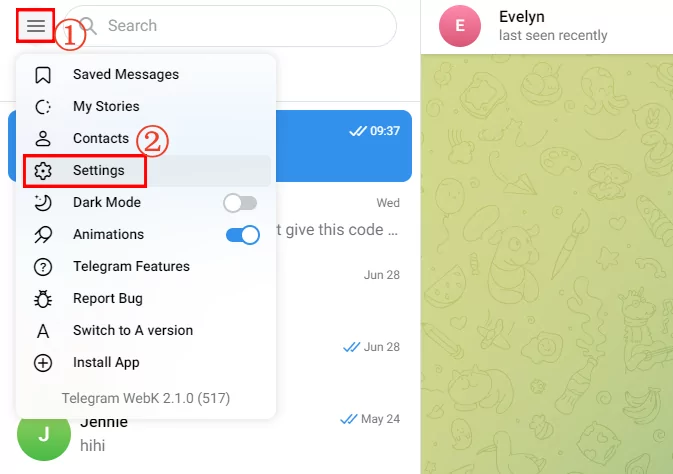
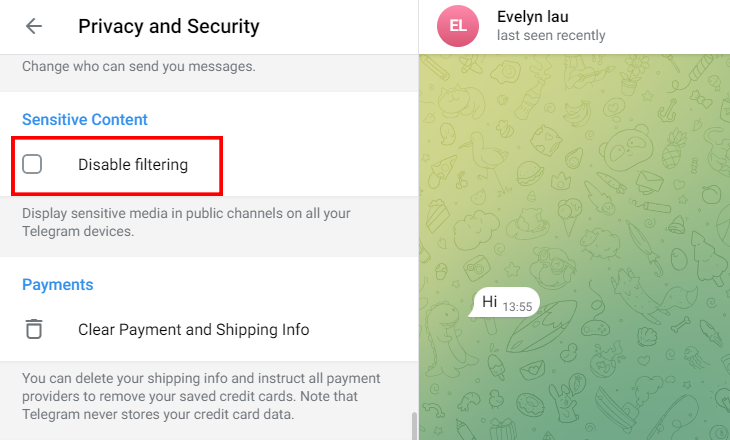











Leave a Reply.