How to Block All Dating Sites?
Staying focused is vital in today's online world. If you want to regain control of your digital space and eliminate distractions, blocking dating sites is a simple solution. Whether for productivity or a focused online experience, it's an easy process.

This guide will walk you through simple steps about how to block all dating sites. Implementing these measures allows you to customize your internet usage to align with your goals and preferences. Stay tuned as we explore user-friendly methods that empower you to block all dating sites effortlessly, reclaiming your online space for a more purposeful and distraction-free browsing experience.
Why Do Dating Sites Pop up on My Phone?
If you're perplexed by the unexpected appearance of dating site advertisements on your phone, numerous reasons might be the culprit. However, you can manage these concerns, giving you control over your online experience. Here are some of the reasons why dating sites pop up on your phone:
- Browsing History: Dating site ads may surface based on past visits to similar websites, utilizing cookies to track your interests.
- Application Permissions: Some applications, particularly those connected to social networking, may have permission to display tailored adverts, such as those from dating websites.
- Mail Sharing: If you've signed up for newsletters, polls, or other services, your email address may be shared with marketers, resulting in personalized dating site adverts.
How to Block Dating Sites on Android?
Your Android phone doesn't come with built-in features to block dating sites. However, you can use a third-party app to achieve this. AirDroid Parental Control is an excellent option to consider. It has a Managed Browser function. You can customize blocked websites or select the types of websites to blockvisits and modify whitelists of URLs to control which websites your child can access. For parents, it can display your child's browsing history of searches and you will receive alerts when your child attempts to visit blocked sites.
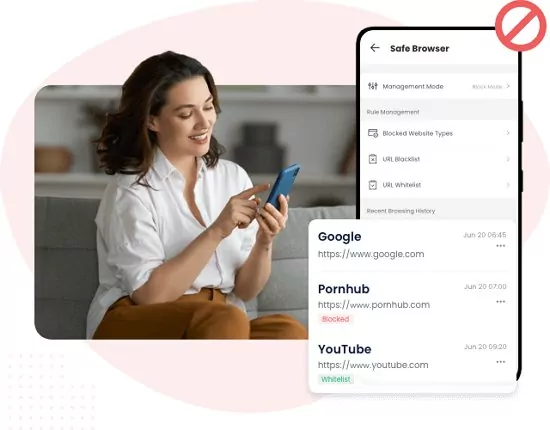
Here is how to use AirDroid Parental Control to block dating sites.
Step 1. Download the AirDroid Parental Control app. You can also visit the web version at webparent.airdroid.com directly. Create an account and then log in.
Step 2. Install AirDroid Kids on the target phone. Bind the device by entering the pairing code. Make some necessary settings and add precise information.
Step 3. Then install AirDroid Browser on your child's Android phone and set as default browser. Now open AirDroid Parental Control and tap Managed Browser.
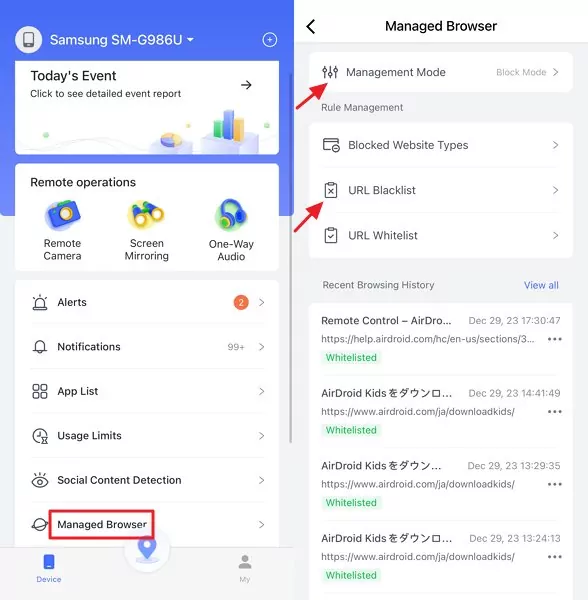
Step 4. Next, select 'Management Mode' to activate 'Block Mode', then click on 'URL Blacklist' to add the dating sites you wish to block.
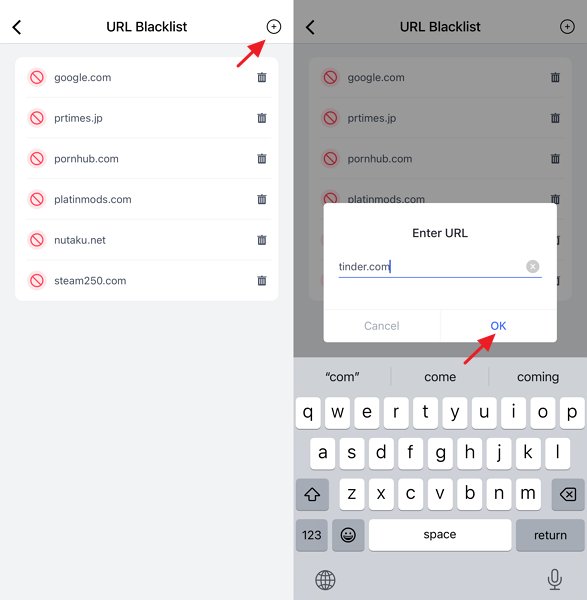
How to Block Dating Sites on iPhone?
You can take control of your iPhone's online environment by setting the screen time of dating apps. These steps will assist you in creating a personalized and safe digital space on your iOS device.
Open Settings and go to 'Screen Time', then tap 'Content & Privacy Restrictions'.
Choose 'Content Restrictions' and go to 'Web Content'.
Pick options like 'Limit Adult Websites', then tap 'Add Websites' below NEVER ALLOW and add the dating sites you wish to block.
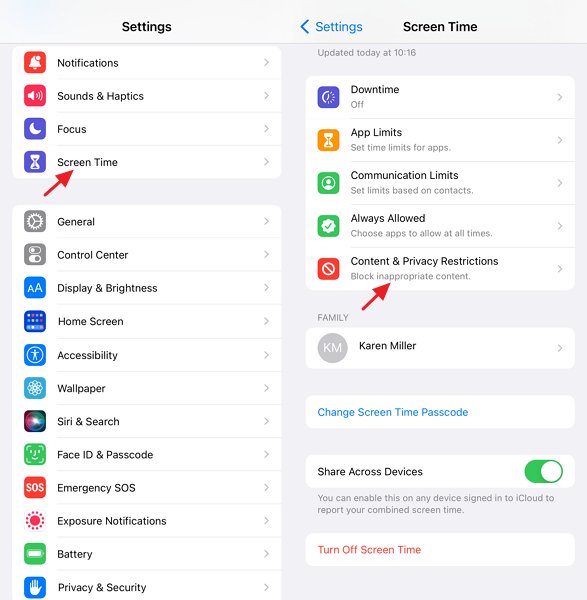
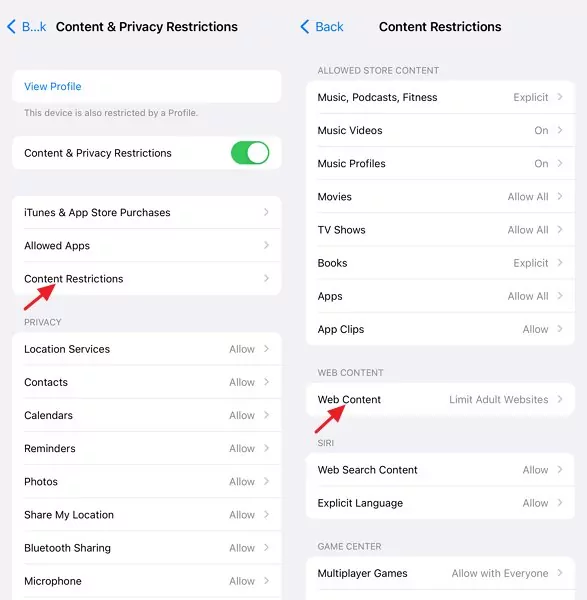
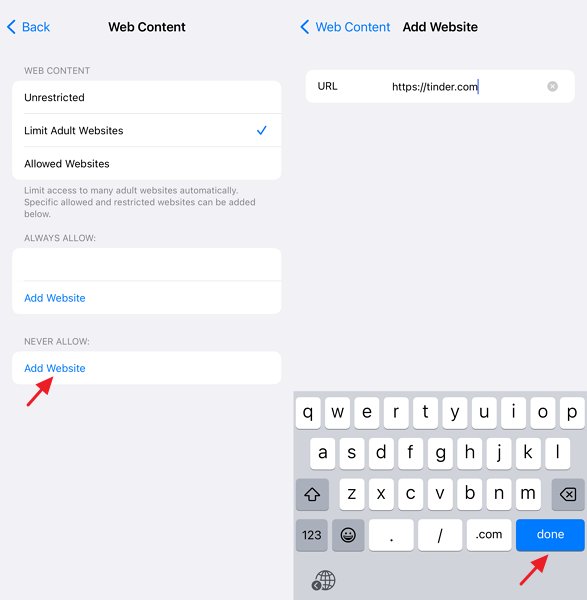
How Do You Block All Dating Sites On Your Computer?
Whether you aim for a safe work setting or a secure digital space for your family, follow these guidelines to prevent access to dating sites on your computer.
1. Enable Google SafeSearch
Activate Google SafeSearch with these steps:
Navigate to Google Chrome and tap the Gear icon to open settings.
Click on 'Search Settings' and opt for 'SafeSearch' options..
Choose 'Filter' to filter explicit results.
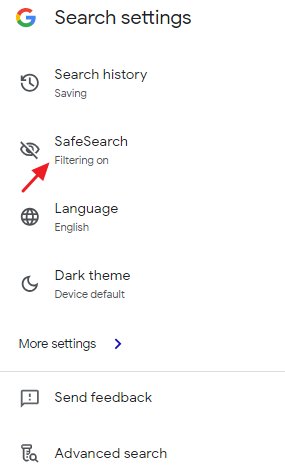
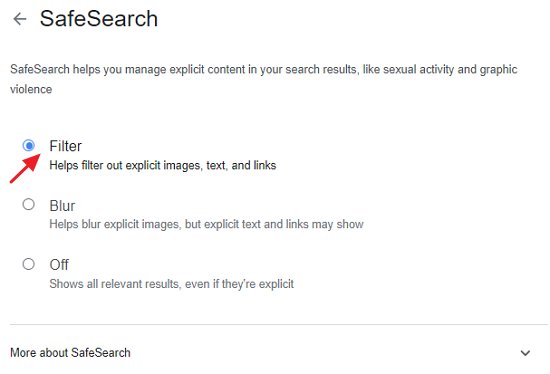
2. Use Block Site Extension
You can always install a third-party extension to block a particular URL on your browser. To block a particular site on your PC, get this BlockSite extension and follow the steps below:
Search BlockSite extension and tap 'Add to Chrome'.
Open the site that you wish to block.
Click on the BlockSite extension icon at the top-right corner. Click on the "Block this site" button to block the content permanently.
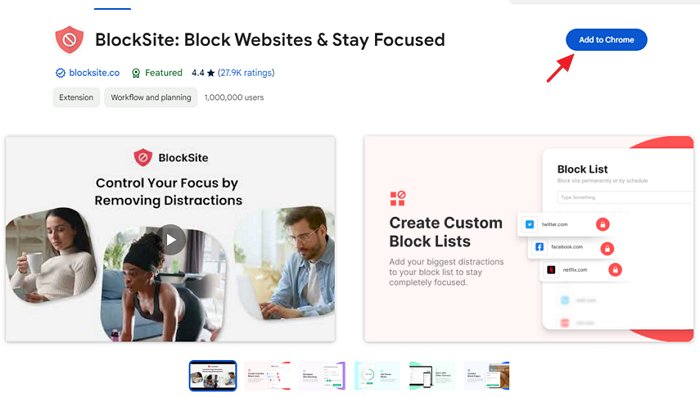
How Do I Delete All Dating Sites On My Phone?
Whether seeking a fresh start, maintaining privacy, or avoiding potential distractions, this step ensures a clean slate on your device. Check out the steps below to efficiently clear your browser history:
Open Chrome and click on "More."
Select "History."
Choose "Clear Browsing Data". Check the box beside each item you wish to remove from your history.
After that, click Clear Data.
Conclusion
Taking control of your online time by banning dating sites is a simple step, resulting in a more focused and safe digital environment. Furthermore, as parents, we should provide a secure internet environment for our children, keeping them away from distractions and information that does not align with our beliefs. AirDroid Parental Control helps you navigate through your kid's choices and protect them from making wrong decisions.















Leave a Reply.