Can I Use Apple Pay on Android?
Apple Pay is one of the best Digital Wallets, and it's been the genuine wallet for iPhone Users. It provides swift service and security, allowing you to send money and buy anything you want. But if you are an Android user, can you join the Apple Pay party? Can you send money to someone using Apple Pay on Android? Well, the simple answer is no, in fact, not even close.
But you don't need to worry, if you can't use Apple Pay on an Android, it's not the end of the world for your digital advantage. Today, we'll explain how Apple Pay is available on exclusive top-tier devices, and we'll provide alternatives for Android users, including how to send money to Apple Pay users.
Part 1. Can I Use Apple Pay on Android?
No. Apple Pay is only designed for Apple's ecosystem, which means you can only use it on an iPhone and not on Android. You can use Apple Pay on the following devices:
- iPhone
- Apple Watch
- iPad, but not all models
- Mac, when Apple Pay is enabled through your iPhone or Apple Watch.
Can You Download Apple Pay on Android?
Absolutely not, there is no official way to download Apple Pay on your Android device. In fact, if some third-party websites claim they have Apple Pay for Android, then it is either a scam or the app will not work. So if you find Apple Pay for Android, then it can be either:
- A scam
- Malware
- A phishing attempt designed to steal your financial info
Be cautious of fake apps, as they can cause a lot of problems for you. Note that Apple won't release Apple Pay for Android.
Part 2. Alternatives to Apple Pay for Android Users
Using Android doesn't mean you have to switch to Apple for Apple Pay. In fact, Android users have access to some of the best digital wallets, which are powerful and among the very best around the world. Whether you want to pay in-store, online, or send cash to someone, you can use these digital wallets to get it done.
Here are some of the best Apple Pay alternatives and why you need to use them on your Android for daily purposes.
Quick guide
| Feature | Apple Pay | Google Wallet (Google Pay) | Samsung Wallet (Samsung Pay) | PayPal | Venmo |
|---|---|---|---|---|---|
| Platform | iOS, iPadOS, watchOS, macOS | Android, iOS | Samsung devices | Android, iOS, Web | Android, iOS |
| In-Store Payments | ✅ Contactless (NFC) | ✅ Contactless (NFC) | ✅ Contactless + MST (magnetic stripe) | ❌ | ❌ |
| Online Payments | ✅ Supported | ✅ Supported | ✅ Supported | ✅ Supported | ✅ Supported |
| Peer-to-Peer (P2P) Payments | ✅ Apple Cash | ✅ Supported | ✅ Supported via Samsung Pay | ✅ Supported | ✅ Supported |
| Bank Transfer Integration | ✅ Apple Cash → Bank | ✅ Google Pay → Bank | ✅ Samsung Pay → Bank | ✅ Direct bank transfer | ✅ Direct bank transfer |
| Ease of Use | Very simple for Apple users | Simple, works on most Android devices | Simple on Samsung devices | Moderate, requires account login | Simple, social media-like interface |
| Security | Device-level authentication, tokenization | Device-level + Google account security | Device-level + tokenization | Encryption + 2FA | Encryption + 2FA |
| Global Availability | Limited, mostly US/Europe/Asia | Widely available | Limited to Samsung-supported countries | Widely available | Mainly US |
1. Google Pay
If you've got an Android phone, Google Pay is your natural starting point. It's built right into most Android devices and works almost everywhere Apple Pay does — and sometimes even more places.

You can use Google Pay to:
- Tap and pay at millions of stores, gas stations, and transit systems that accept contactless payments.
- Shop online with just a few taps — no need to type in card details.
- Send and receive money from friends and family using just their phone number or email.
- Store loyalty cards, event tickets, boarding passes, and even some government IDs (depending on your region).
It's simple, secure, and syncs with your Google account — so your payment info follows you across devices. Plus, it supports nearly every major bank and credit card.
Think of Google Pay as Apple Pay's Android twin — same convenience, same security, just dressed in Google colors.
2. Samsung Pay for Samsung Galaxy users:
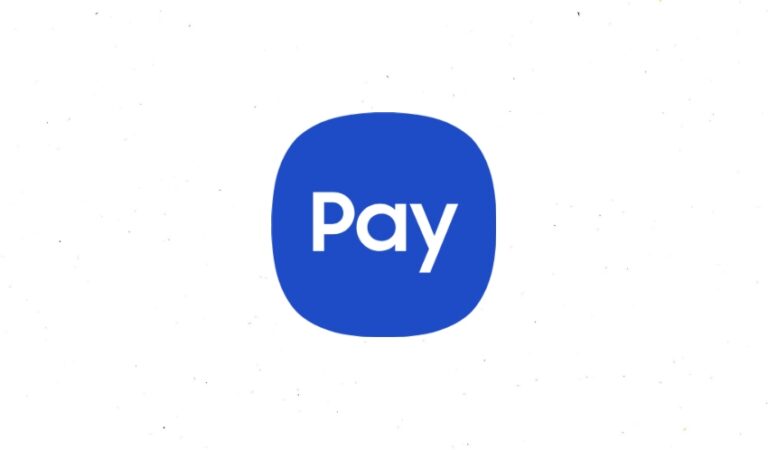
If you own a Samsung Galaxy Phone or watch, you don't need another digital wallet - Samsung Pay is here.
Why should you use Samsung Pay? It works with both NFC and with a magnetic stripe reader, just like Apple Pay, thanks to the MST or Magnetic Secure Transmission. It means you can tap to pay at gas stations, small town stores, and many other locations.
Samsung Pay enables you to:
- Pay your friend via the Samsung P2P option
- There are chances to earn and redeem Samsung awards
- You can store gift cards, membership cards, and transit passes
- There is a biometric security option via fingerprint or face unlock for every transaction.
3. PayPal

PayPal is more popular than any other digital wallet, as it's compatible with all mobile phones, whether Android or iOS. You can send money across platforms.
PayPal is not built for in-store tap to pay, but still, it shines when it comes to sending money to anyone, anywhere. In fact, you can send money to Apple users as well.
- You can shop online securely thanks to the buyer protection they provide
- You can accept payments, especially if you are a freelancer, selling stuff, and much more
- It is easy to convert currencies and send money internationally
- You can use PayPal on both Apple and iOS devices.
4. Venmo

Venmo is another thing you need in your phone because it gives you more features than any other digital wallet. You can split the rent by paying your friend, covering concert tickets, and contributing to a pizza. You will have everything you need. In fact, Venmo is owned by PayPal.
- It gives you the ability to send money instantly to anyone just by using their username, phone, or email.
- It doesn't matter if the receiver is an iPhone or Android user.
- You can add emojis, memes, and funny notes with every payment
- Easy splitting of bills
- You can easily transfer funds to your bank or debit card
Part 3. How to Send Money to Apple Pay from Android?
So it is clear now that you can't use Apple Pay on your Android, but you can send money to someone who can use Apple Pay. So how do you send them money without handing over cash or writing a check? Here, find out.
Can I send money directly from Google Pay to Apple Pay?
No, there is no direct transfer because Apple and Google Pay have separate ecosystems, especially for security control and branding reasons. If you find any app or third-party website claiming to transfer money directly from Google Pay to Apple Pay, it is likely a scam.
How to send money to Apple Pay from Android?
Here are the two best ways to send money to Apple Pay from Android.
Method 1. Using a Bank Account
It is the straightforward and safest way to send money from Android to Apple Pay.
- Open Google Pay or your Banking App, and afterwards transfer the amount from your Google Pay to your personal bank account.
- Once it is completely processed, then from your Bank app, send the money via ACH Transfer, Zelle, or wire to the Apple user's bank account.
- Once the Apple user receives the money, they can open an Apple Wallet, tap Apple Cash, and add money from their bank.
Method 2. Using PayPal or Venmo
If you want to use a much faster method, then using PayPal or Venmo is the best option.
- First, Open PayPal or Venmo and send money using the Apple user's email or phone number
- Apple users will receive a notification of money on their iPhone or via PayPal.
- Afterwards, the Apple user will open the app and accept the payments
- At the end, if they want the money in Apple Cash, then they need to transfer funds from PayPal or Venmo to their bank account, then to Apple Cash.
3. Tip: Manage Your Child's Purchases
We often see videos of children ordering pizzas using Apple Pay on iPhones. If you want to keep track of your child's purchases and ensure they don't buy Fortnite skins or TikTok coins, AirDroid parental control is the way to go. It is powerful and enables you to monitor and restrict in-app purchases, screen time, and app usage on your kid's phone.
Moreover, you can add a spending limit and block apps. In fact, you have the power to stop the internet during homework time.
Learn more about AirDroid Parental Control here: AirDroid Parental Control for iOS.
Part 4. Tips for Android Users
If you're new to digital wallets or have used them before, here are some important tips to keep in mind for your safety and more.
Avoid scams: With digital advancement, now the scams are pretty much easy, so never fall for that. If an app claims "Enable Apple Pay on Android," it's likely a complete scam.
Use official apps: Avoid third-party apps, and opt for official ones available on the Google Store. You can use Google Pay, PayPal, Venmo, Samsung Pay, and more.
Enable security features: Ensure all security features are enabled when using apps. You can enable two-factor Authentication for all payment apps.
Conclusion
So, can you use Apple Pay on Android? Nope, you can't, but you can use other digital wallet apps like PayPal, Venmo, Google Pay, and Samsung Pay on your Android phone. You don't need to switch to an iPhone to apply for Pay if you enjoy using Android; there are many powerful and flexible alternatives in Android that you can use.
FAQs
















Leave a Reply.