What Is Android Calculator Photo Vault? Top Apps to Try
Let's be honest—keeping certain photos private on our phones isn't always easy, especially when we need to share our device with others. That's where Android Calculator Photo Vault apps come in.
But what exactly is this app, and which one is the right one for you? Don't worry, in this blog, we'll let you know what an Android calculator photo vault is. We've also tested a lot of them and carefully selected the top ones for you.
What Is a Calculator Photo Vault App?
I know you may be wondering if the app is related to a calculator. Well, if you're thinking in that manner, you're not mistaken.
Indeed, this type of app looks and acts like regular calculators, but behind the scenes, they double as hidden and locked vaults for your photos, videos, and more. After using the calculator app to hide photos or files, the hidden ones will disappear from your gallery.

So, each time you open the calculator photo vault, you'll be welcomed with the usual calculator interface. After you enter the correct PIN or calculation on the calculator board, the vault will be unlocked. Then, you can access your hidden items or import your private photos into it.
Top Android Calculator Photo Vault Apps
Now that you know what a calculator photo vault app is, let's look at some of the best Android calculator apps to hide your private photos.
| Apps | Standout Free Features |
|---|---|
| 1. Calculator - Photo Vault | Transfer hidden items from an old device to the new one within the app |
| 2. Calculator - Hide Photo, Video | Take photos or selfies when an intruder tries to access the app |
| 3. Calculator Lock Hide App Photo | Allow to shake to close the app |
1Calculator - photo vault
This calculator photo vault app works flawlessly to hide pictures, videos, audios, and other files, deceiving any prying eye. In addition to the photo vault, it also offers a range of features that make it ideal for protecting private content.
For example, it has a built-in browser that supports search engines like Google and DuckDuckGo. This allows you to surf the web in incognito mode. Plus, you can take and hide notes in this vault app for your privacy.
It also has an intruder selfie function (the premium plan) that captures a photo of anyone who enters the wrong password. Unlike others, the app even allows users to transfer this app as well as all hidden items to another new device with its "Device Migration" feature.
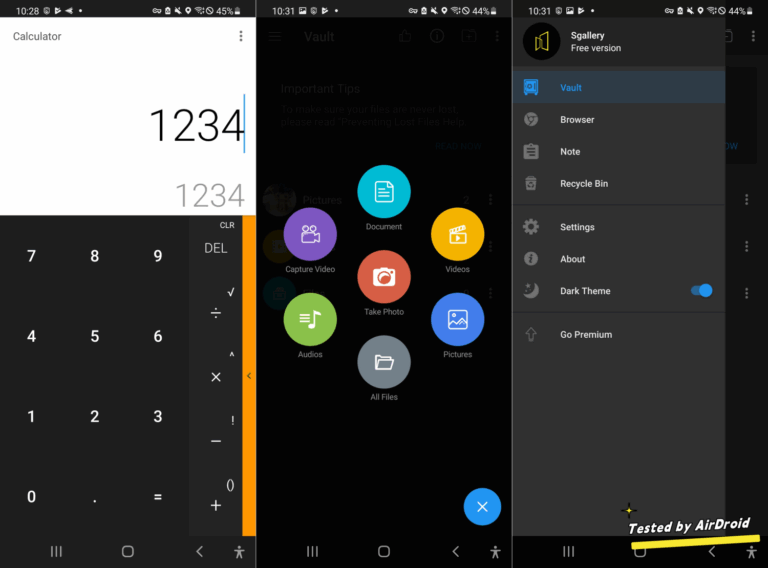
Pros
- Can take selfies of an intruder
- Password recovery email
- Comes with a private browser and note
- Seamless transfer across devices
- Customizable folders for hiding different items
Cons
- Limited features on free version
Pricing: Free to use; The premium version costs $0.99 per month
Hands-on: It is completely ad-free. The calculator in the surface interface is functional, so it will be difficult to guess its purpose. Another thing that truly impressed me while testing the app is that it automatically returns to the normal calculator UI once I'm not using it or when my device is locked. This gives me peace of mind.
2Calculator - Hide Photo, Video
In addition to hiding videos, photos, and files, this calculator vault app also allows you to take secret notes and surf the web secretly in its built-in browser.
Although this app doesn't allow users to create a custom folder for storing different hidden photos, the default vault folder is well-organized. What I prefer is that it can take pictures through the back or front camera when someone enters the wrong password.
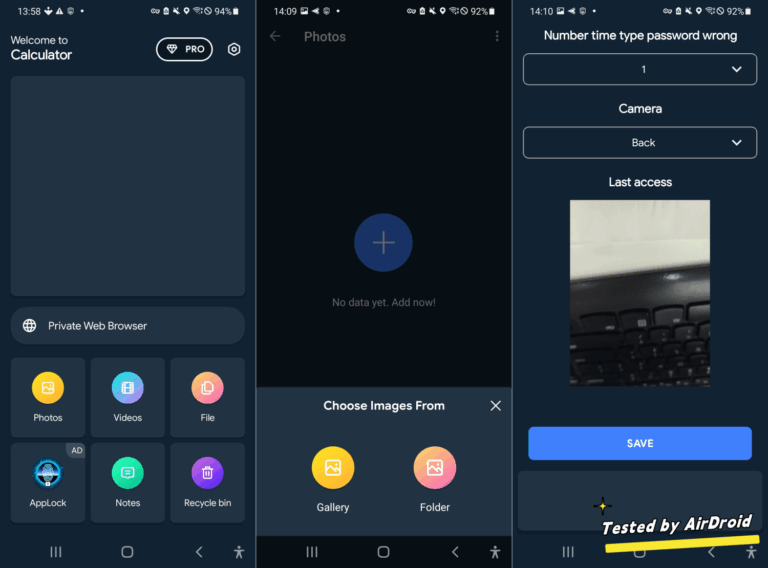
Pros
- Has a recycle bin
- Comes with a private browser and note
- Can take pictures of an intruder for free
Cons
- Contain ads
- Less features than others
Pricing: Free to use; The monthly plan costs $3.33.
Hands on: If a stranger opens this app on your phone, they might quickly figure out its true purpose because of the "abnormal" calculator UI. Besides, both the free and paid versions lack powerful features compared to other vault apps.
3Calculator Lock Hide App Photo
Although this is another top-tier vault app, it works like a password-locked virtual system on your Android. Unlike others, when you unlock the calculator, it displays another home screen in the app. There, you can not only hide images, audios, videos, contacts, and files, but also use a private browser and notes.
Moreover, its free version includes the shake-to-close function. You can also enjoy the built-in download manager that enables you to download content from popular websites, like TikTok, and keep them private within the app.
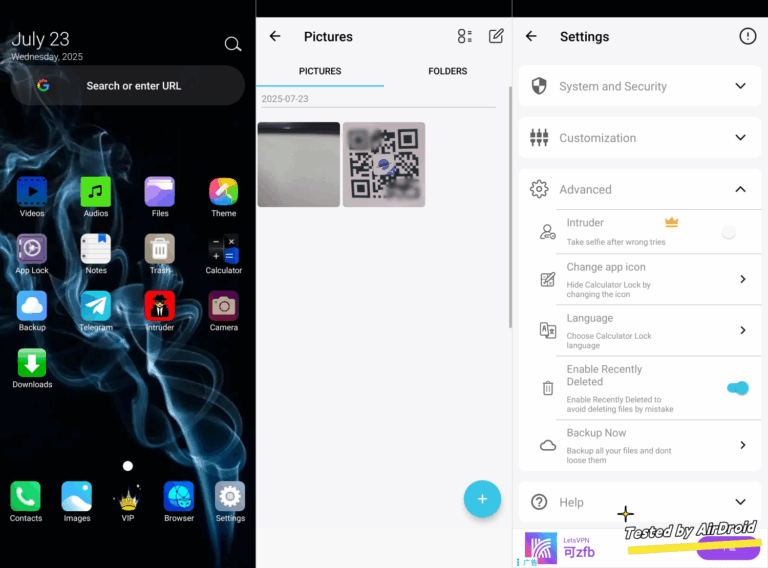
Pros
- Allows to hide contacts
- Can take selfies of an intruder
- Has a private downloads manager
- Comes with a private browser and note
- Supports Google Drive backup
- Password recovery email
Cons
- A bit slow to navigate
- Contain ads
Pricing: Free to use; The premium version costs $0.89 per week with a 3-day free trial.
Hands on: In all honesty, this calculator photo vault app is unique from others. Most of the features, such as the download manager and the screenshot blocker, work perfectly as claimed. However, opening and using the browser is time-consuming. It either takes several minutes to load or fails to work.
Safer Alternatives to Hide Your Photos
In truth, a lot of users are reporting that files stored in most of the photo vault apps are corrupted. Don't you think it's wise to look for safer alternatives to hide your photos? Below are other safer alternatives to hide your files and keep them private.
Samsung Secure Folder
The Samsung manufacturer provides a safe haven for its users to store and lock their private photos, videos, files, and even apps from third-party access. It is protected by your passcode, so others won't access it. The good thing about this folder is that it is very easy to create and can be directly accessed from the app drawer.
All you have to do is:
- Step 1.Go to "Setting > Biometric and security > Secure folder."
- Step 2.Grant the necessary permission and setup a passcode
- Step 3.To hide your photos or files, find and open your "Secure folder" in the app drawer.
- Step 4.Tap "Add files."
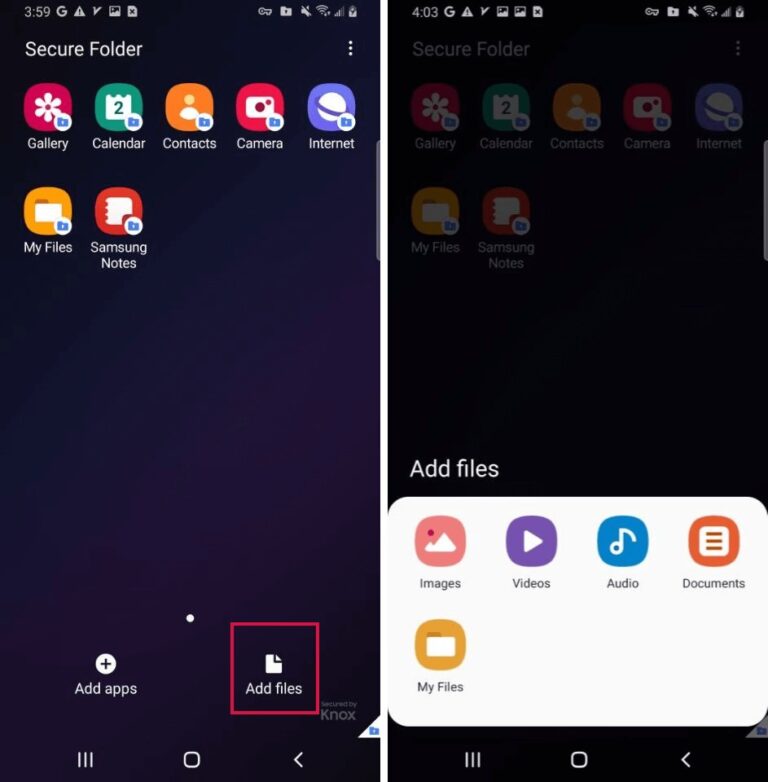
Google Photo Locked Folder
If you're not a Samsung user, do not worry; you can try the Google Photos app. It is equipped with a lock folder for users to keep their photos and videos private by hiding them.
It is available on any Android device running Android 6 or later. The locked folder uses your device's screen lock to protect your hidden media. The best part is when you turn on backup for the locked folder, your hidden items can be accessed from any of your devices.
Now, follow the steps below to hide your photos.
- Step 1.Install and open the Google Photos app on your phone.
- Step 2.Locate and select the photos or videos you need to hide.
- Step 3.Tap on the three dots. Then, select "Move to Locked Folder" from the menu.
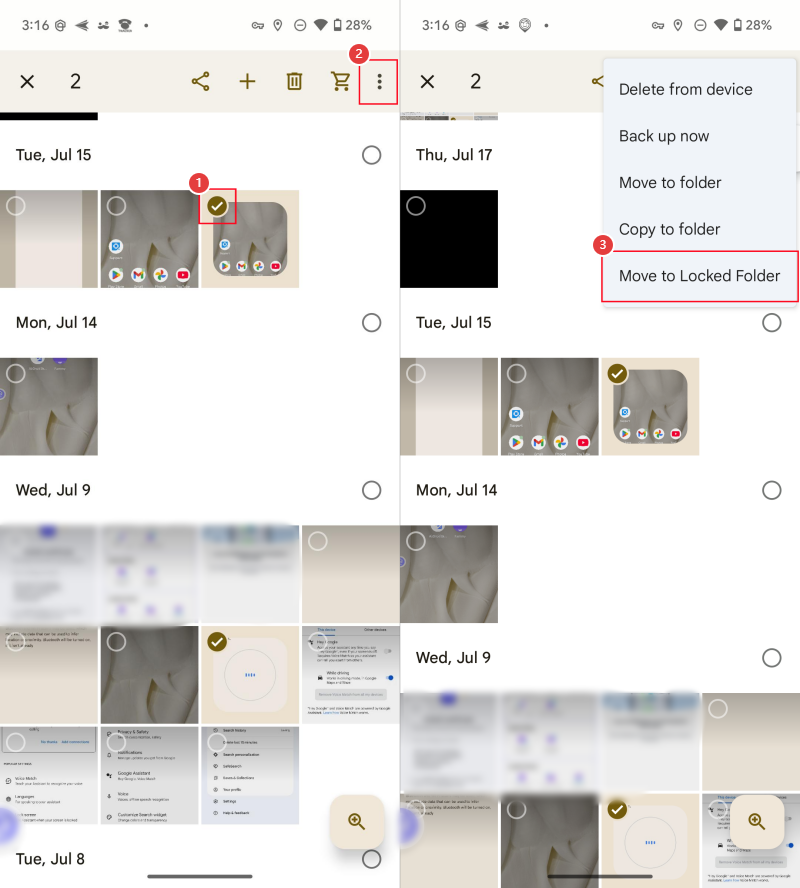
Final Thoughts: Should You Try?
Android calculator photo vault is a type of app that lets you hide your photos and other important files from prying eyes. Its interface is often disguised as a regular calculator, hence the name calculator photo vault.
As you can see, each third-party app we've reviewed above has its own area of strength. Meanwhile, they may come with security issues, such as data loss or leaks. Therefore, we recommend using safer built-in features such as Samsung Secure Folder and Google Photos Locked Folder.















Leave a Reply.