MDM Vendor Selection and Evaluation: A Universal Guide to Enterprise Mobility Transformation
As digital transformation accelerates, enterprises' reliance on mobile devices has shifted from auxiliary tools to core productivity enablers. From retail cash registers and medical monitors to handheld barcode scanners in the logistics industry, the scale of dedicated mobile devices is growing at a rate of 20% annually. However, the proliferation of devices is driven by security concerns, inefficient management, and other pain points, transforming MDM (mobile device management) solutions from an optional feature to a necessity. This article will examine the core evaluation criteria for MDM vendors based on enterprise needs, explain the critical role of digital certificates in security management, and provide guidance on how to find the ideal partner that matches your business needs.
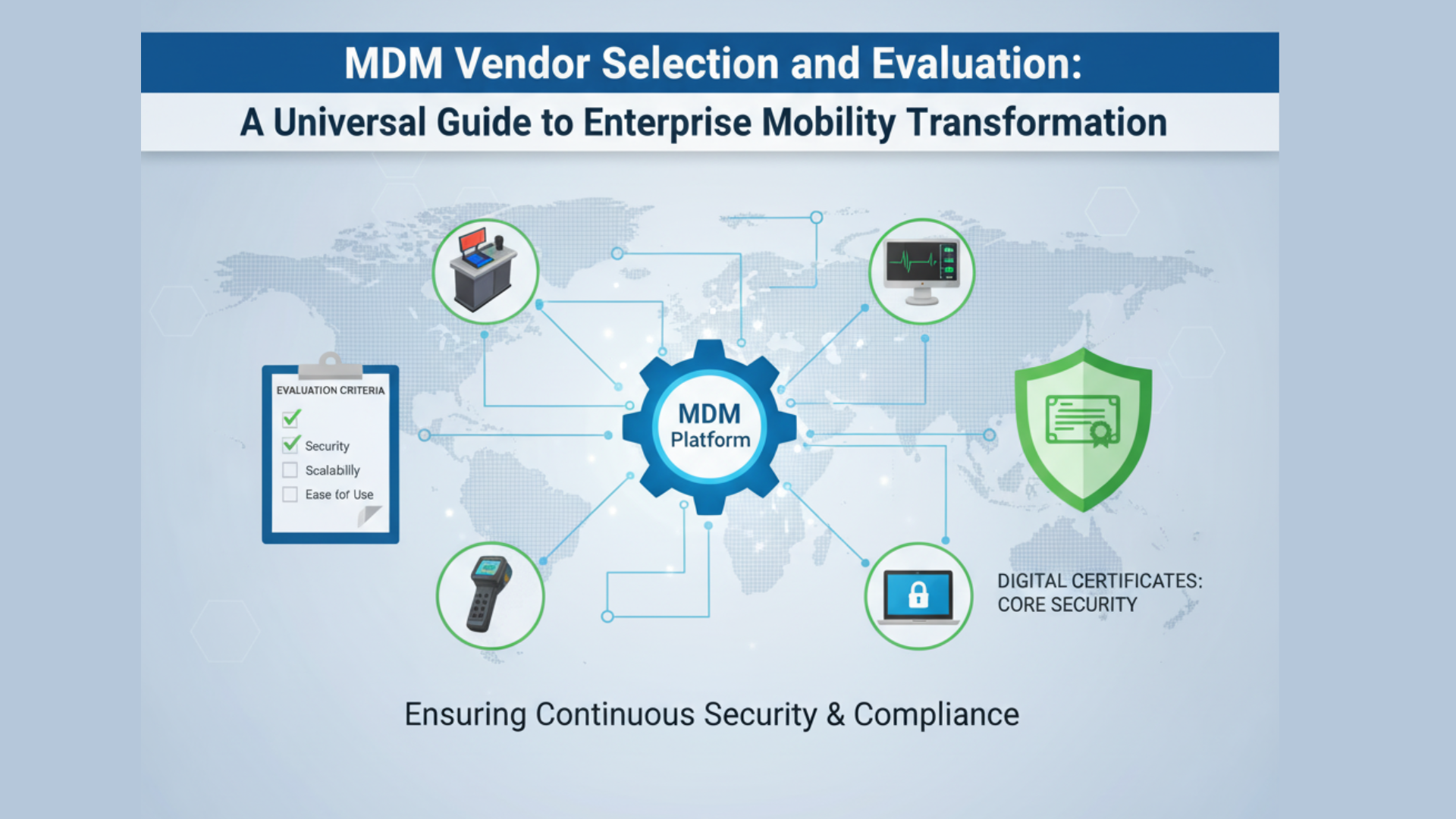
Strategic Insight: Why Modern Enterprises Need MDM Solutions
The wave of mobility not only brings increased efficiency but also new challenges in device management and data security. The value of MDM has long surpassed the basic function of "remote device control" and has become a core vehicle for enterprises to achieve "proactive security defense."
Security and management challenges in the mobile era
With the widespread adoption of specialized devices (such as kiosks, industrial tablets, and medical equipment) in enterprise scenarios, the traditional "manual management + passive remediation" model has become completely ineffective. The specific pain points are concentrated in three areas:
- 1. Risk of device loss of control: Retail cash registers may be secretly installed with irrelevant applications by employees, logistics handheld terminals may be lost and data may be leaked, and medical monitors may be hacked due to system vulnerabilities. These scenarios may lead to business interruption or compliance penalties.
- 2. Inefficient management: When the number of devices exceeds 50, the time and cost of manually deploying applications, updating systems, and troubleshooting each device increases exponentially.
For example, a supermarket chain once updated the certificates for cash register equipment in 100 stores, taking three IT staff a week to complete, with a 15% missed installation rate. Increasing compliance requirements: Standards such as HIPAA for the healthcare industry, PCI DSS for the retail industry, and GDPR for global business all have clear requirements for "device data encryption," "operation log traceability," and "authority control." Companies that lack systematic management are highly susceptible to hefty fines.
Specialized equipment: opportunities and risks coexist
Dedicated devices are a key enabler of enterprise mobility. For example, retailers use kiosks to improve self-service checkout efficiency, healthcare companies use mobile monitors to transmit patient data in real time, and logistics companies use handheld devices to optimize sorting speeds. However, the "scenario-specific" nature of these devices also presents unique risks:
- 1. Function lock requirements: Kiosk terminals must restrict users to only cashier and inquiry functions to prevent misuse that could lead to device malfunction.
- 2. High availability requirements: Medical monitors and 24/7 industrial equipment must avoid downtime caused by system updates and certificate deployment. High data sensitivity: Devices store customer payment information, patient medical records, logistics tracking numbers, and other data, all of which are core sensitive information. A leak could have serious consequences.
It is precisely this "opportunity-risk conflict" that makes MDM essential for specialized device management.
In the past, enterprises handled device issues post-haste, contacting the carrier to locate a lost device, urgently updating expired certificates, and tracing the cause of a data breach. Modern MDM, however, achieves a fundamental shift in management through proactive monitoring and automated control:
From reactive response to proactive defense: The changing role of MDM
- 1. Preventive measures: Using Kiosk mode to lock down device functions, set up automatic certificate renewal, and monitor abnormal device operation in real time, mitigate risks at the source.
- 2. Incident Response: Remotely wipe data within 10 minutes of device loss, automatically revoke permissions if a certificate anomaly occurs, and send real-time alerts to faulty devices, shortening the risk window. Post-event tracing: Completely record device operation logs (e.g., who deployed applications and updated certificates, and when), and generate compliance audit reports to meet regulatory requirements.
For example, a medical company used MDM to set up automatic renewal of monitor certificates 30 days in advance. As a result, data transmission has not been interrupted due to certificate expiration for nearly a year, completely eliminating the need for reactive remediation.
Core Evaluation Criteria: General Guidelines for MDM Vendor Selection
Choosing an MDM vendor isn't about features, but rather whether it fits your business needs. Enterprises should establish a systematic evaluation system based on three key criteria: ease of use, price support for scalability, and security compliance. This will help them avoid the trap of paying for features they don't use.
Functionality and usability: balancing user experience and IT control
An excellent MDM should simultaneously meet the dual requirements of "efficient management and control by the IT team" and "no awareness by end users" - allowing IT personnel to quickly complete configuration, monitoring, and troubleshooting without affecting the normal use of devices by employees or customers.
Remote management and troubleshooting
Remote management is a fundamental MDM function, but companies need to focus on whether it can solve real-world problems, not just whether it supports remote control. Key evaluation criteria include:
- 1. Troubleshooting efficiency: Does it support remote viewing of device screens, access to system logs, and push of diagnostic tools? Can it avoid the cost of on-site IT visits? For example, a logistics company used MDM to remotely view network logs on handheld devices and located a "certificate configuration error" in just five minutes, eliminating the need for an engineer to travel. Batch operation capabilities: Can "remote reboot," "app uninstall," and "certificate deployment" be performed on multiple devices simultaneously? Can operations be scheduled (e.g., performing updates during off-peak hours at a store)?
- 2. Offline device handling: When a device is offline, can operational instructions (such as certificate updates and app push) be cached and automatically executed when the device is online? This can prevent management omissions caused by offline devices.
Application Management Service (AMS)
Application management is a core MDM function that improves device productivity. Automation and compatibility should be evaluated specifically:
- 1. Silent application distribution and updates: Can applications (e.g., data collection apps to medical monitors) be automatically pushed to target devices without disrupting device use? Do updates require user confirmation, and can downtime be avoided? Application permission control: Can devices be restricted to only enterprise-authorized applications? This prevents employees from privately downloading irrelevant software from app stores, mitigating the risk of system vulnerabilities.
- 2. Cross-platform compatibility: Does the system support application management for multiple operating systems, including Android, iOS, Windows, and macOS? This includes adaptability to mixed-device environments (e.g., an enterprise using both Android kiosks and iOS employee phones).
Kiosk Mode: Locked Down and Flexible
Kiosk mode is a core function for managing specialized devices (such as retail self-service terminals and hospital registration machines). Key evaluation criteria include "locking strictness" and "configuration flexibility":
- 1. Function lock scope: Can the device be restricted to displaying only specific screens (e.g., cashier screen), physical buttons (e.g., power button, volume button), and users be prevented from exiting apps? This prevents device failures caused by accidental operation. Configuration flexibility: Can different kiosk rules be set for each device group (e.g., store A's kiosk supports QR code payment, while store B's supports only query)? Can rule adjustments be rolled out in batches, eliminating the need for individual device configuration?
- 2. Emergency Operation Channel: Whether the administrator can temporarily exit Kiosk mode for device maintenance (such as system updates and troubleshooting) using a password or remote command, and automatically restore the locked state after maintenance.
Price, Support, and Scalability
Besides functionality, "controllable costs," "prompt problem resolution," and "no need to change tools as business expands" are other key considerations for enterprises when choosing an MDM vendor.
- 1. Price transparency: Avoid the trap of "low prices followed by hidden fees." Be clear: Is pricing based on the number of devices? Is there a minimum device requirement? Are there additional charges for integrating with third-party systems (such as CAs and Active Directory)? Is support included in the annual fee? The ideal pricing model should be "pay for the number of devices actually used, with no hidden costs." Customer support quality: Evaluate support channels (email, online customer service, phone), response time (whether urgent issues such as device loss and certificate compromise can be responded to within an hour), and support hours (whether 24/7 service is available and suitable for global businesses or companies with shift work). Also pay attention to whether "one-on-one onboarding guidance" and "scenario-based tutorials" are provided to help IT teams get started quickly.
- 2. Scalability: Consider adaptability to business growth. If the number of devices increases from 100 to 1,000, will you need to change plans or pay additional upgrade fees? Will the system support new device types (e.g., expanding from Android to iOS or Windows devices)? Will it be compatible with future enterprise systems (e.g., ERP, OA, new identity authentication platforms)?
Security and compliance: non-negotiable cornerstones
Security is the lifeblood of MDM. Enterprises must rigorously assess vendors' security capabilities across four key dimensions: data encryption, identity authentication, compliance certification, and log traceability.
- 1. Data encryption: Does communication between the device and the MDM console utilize TLS 1.3? Does sensitive data stored on the device (such as certificate private keys and user information) utilize banking-grade encryption algorithms such as AES-256? Does the vendor guarantee "no collection of irrelevant data and no sharing of data with third parties"?
- 2. Authentication: Does the MDM console support multi-factor authentication (MFA)? Can it integrate with identity systems like Active Directory and Google Workspace to bind user identities to device permissions and prevent unauthorized access to devices?
- 3. Compliance Certifications: Does the vendor hold foundational certifications like ISO 27001 (Information Security Management System) and SOC 2 (Service Assurance)? Can it meet industry-specific compliance requirements (such as HIPAA for healthcare and PCI DSS for retail)? For example, HIPAA requires that patient data transmission be encrypted and logged. Therefore, the MDM must support certificate-encrypted transmission and comprehensive logging.
- 4. Log Tracking: Are all key operations (such as device registration, application deployment, certificate issuance/revocation, and remote wipe) recorded? Do the logs include key information such as operator, time, device ID, and operation results? Can they be exported to PDF or Excel formats for direct use in compliance audits?
Security Cornerstone: The Core Role of Digital Certificates in MDM
If MDM is the "protective net" for enterprise device security, then digital certificates are the "core hub" of this net. Through "identity authentication + data encryption", it ensures that devices can only legally access the enterprise network and that transmitted data cannot be stolen. It is a key technology for realizing the "zero trust security architecture".
In-depth understanding of PKI and digital certificates
To understand the role of certificates, we must first understand the basic logic of PKI (Public Key Infrastructure): PKI is a technical system that uses public and private keys to implement data encryption and identity authentication. A digital certificate, issued by a reputable CA (Certificate Authority), is an electronic document that verifies the legitimacy of a device or user.
- 1. Core Function: Digital certificates address two core issues: how devices can prove their legitimacy and how data transmissions can be protected from tampering or theft. For example, only devices with valid certificates are allowed access to a company's intranet. Patient data transmitted by devices is encrypted with certificates, making it impossible to decrypt even if intercepted.
- 2. 2Certificate Structure: A complete digital certificate contains key information such as the certificate holder (device ID, user identity), the CA signature, the public key, and the validity period. The public key is used to encrypt data, while the private key (stored only locally on the device) is used to decrypt data. Together, they enable secure communication.
For enterprises, the value of MDM lies in automating the complex PKI certificate management process, eliminating the risks of mismatches, expiration, and leaks caused by manual operations.
Certificate Lifecycle Management: Automation is Key
The certificate lifecycle consists of four phases: issuance, deployment, renewal, and revocation. Manual management of each phase carries high risks, making automation the only reliable solution:
- 1. Issuance: Manual certificate applications require IT personnel to generate a CSR (Certificate Signing Request) for each device and log in to the CA platform to submit the required documents. This can lead to failures due to formatting errors or missing information. MDM automates the application process through standardized protocols, eliminating manual errors.
- 2. Deployment Phase: Manual certificate installation requires employees to manually import files on devices, resulting in a high rate of missed installations and a negative user experience. MDM supports "silent deployment," automatically installing certificates after devices are connected to the network, completely invisible to the user.
- 3. Renewal Phase: Certificate expiration is the most common security vulnerability. For example, a hospital experienced a two-hour inability to transmit patient data due to an expired monitor certificate. MDM can be configured to automatically renew certificates 30-60 days in advance, completely eliminating the risk of expiration.
- 4. Revocation: If a certificate isn't revoked promptly after a device is lost or an employee leaves, it could be used to illegally access the intranet. MDM supports "real-time revocation," allowing the administrator to instantly revoke the certificate with a single click in the console.
The degree of automation in the certificate lifecycle directly determines the reliability and management efficiency of enterprise device security.
Core Authentication Protocol Analysis: SCEP and mTLS
MDM implements automated certificate management, relying on two core protocols: SCEP and mTLS. The former addresses the efficiency issue of "large-scale certificate issuance and deployment," while the latter addresses the security issue of "two-way authentication between devices and servers."
SCEP: Simplifying Large-Scale Certificate Deployment
SCEP (Simple Certificate Enrollment Protocol) serves as a communication bridge between MDM and CAs. Its core value lies in enabling MDM to automatically apply for and obtain certificates from CAs on behalf of devices, eliminating the need for manual intervention:
- 1. Workflow: After a device is connected to MDM, the MDM automatically generates a CSR and sends it to the CA via SCEP. The CA verifies the validity and issues a certificate, which is then synchronized to the MDM via SCEP. The MDM silently deploys certificates to devices, eliminating manual uploads or downloads by IT staff. SCEP's efficiency advantage is particularly evident when the device count exceeds 100. For example, a retail enterprise using SCEP-enabled MDM cut deployment time for 1,000 kiosk devices from one week to just two hours, with zero mismatches.
- 2. Security: In the SCEP protocol, device private keys are generated locally and never leave the device, eliminating the risk of private keys being stolen during transmission. This is a security standard that cannot be achieved through manual management.
mTLS: Establishing a two-way trusted channel
TLS (Transport Layer Security) is the foundation of the common "https encryption." Mutual TLS (mTLS) builds on this by adding a step where the device authenticates the server, achieving "two-way trust":
- 1. Traditional TLS: Only the server presents its certificate to authenticate itself (for example, when we access a website, our browser verifies the website's certificate); the device does not need to authenticate itself.
- 2. mTLS: The server and device must present each other's certificates to verify their identities. For example, a corporate intranet server only allows access from devices with valid certificates. Devices also verify the server's certificate to prevent connections to phishing servers.
- 3. Application Scenarios: mTLS is particularly suitable for "high-security scenarios," such as medical devices transmitting patient data to hospital intranets and financial devices accessing core transaction systems. Through two-way authentication, it ensures that both communicating parties are legitimate entities, completely eliminating the risk of "identity forgery."
802.1X EAP-TLS: Best Practices for Zero Trust Network Access
The core concept of Zero Trust security architecture is "never trust, always verify." 802.1X EAP-TLS is the standard solution for achieving "Zero Trust Device Network Access." Its core principle is "authenticating device identity through digital certificates."
- 1. How it works: When a device (such as a medical monitor or retail cash register) attempts to access an enterprise Wi-Fi or wired network, the network switch/router triggers the 802.1X authentication process, requiring the device to present a digital certificate. MDM pre-provisions certificates, allowing only authenticated devices to access the network, while those without valid certificates are denied.
- 2. Advantages: Compared to traditional "password authentication" or "MAC address binding," EAP-TLS offers greater securityPasswords can leak and MAC addresses can be forged, but certificates are tamper-proof, non-duplicable, and support automatic renewal, removing the need for manual maintenance.
The Role of MDM: MDM not only deploys the certificates required for EAP-TLS to devices but also monitors the device's certificate status (such as expiration and revocation) in real time. If a certificate is abnormal, it immediately blocks the device from accessing the network, forming a closed loop of "authentication-monitoring-control."
Compliance escort: How to meet industry standards such as HIPAA
Compliance standards across nearly all industries include digital certificate management as a core requirement. MDM helps enterprises easily meet these requirements through automated certificate management:
- 1. Healthcare Industry: HIPAA mandates "patient data transmission must be encrypted" and "device operations must be traceable." MDM uses certificates to encrypt data transmission and maintains a complete log of certificate issuance, deployment, renewal, and revocation, allowing for direct export and evidence during audits.
- 2. Retail Industry: PCI DSS mandates "customer payment information must be encrypted for storage and transmission" and "unauthorized devices must not access the payment network." MDM uses EAP-TLS authentication to restrict device access and encrypts payment data with certificates to prevent information leakage.
- 3. Global Business GDPR: Requires "Personal data must be protected with appropriate security measures" and "Data processing activities must be recorded." MDM's certificate encryption functionality meets the "security measures requirements," and operation logs meet the "record traceability requirements."
Without MDM's automated certificate management, enterprises would have to invest several times more manpower to meet these compliance standards, and the risk of omissions remains.
The Ideal Choice: How AirDroid Business Fits Your Needs
Among many MDM vendors, AirDroid Business's core advantage lies in its "balance between functional depth and ease of use" - it not only meets the professional needs of enterprises for "security control, automated management, and compliance traceability", but also avoids the usage barriers caused by complex operations. At the same time, it has flexible scalability and is adaptable to different scenarios from small and medium-sized enterprises to large groups.
AirDroid Business Certificate Management: Ease of Use and Security
AirDroid Business transforms complex certificate lifecycle management into a visual console operation, while ensuring security and efficiency through standardized protocols:
- 1. Automated Certificate Issuance and Deployment: Supporting both SCEP and ACME, it seamlessly integrates with major CA platforms like DigiCert and GlobalSign. Administrators create a "certificate template" in the console (selecting the certificate type and validity period). Once connected, devices automatically apply for certificates from the CA via SCEP, eliminating the need to manually upload a CSR. Once generated, certificates are pushed to devices via "silent deployment," eliminating the need for user intervention.
- 2. Smart Renewal and Real-Time Revocation: Supports setting renewal alerts by device type (e.g., 60 days in advance for medical devices and 30 days in advance for general devices), automatically renewing and updating certificates upon expiration. When a device is lost or an employee leaves, the administrator can simply click "Revoke Certificate" in the console to invalidate the certificate within 10 minutes. Even if the device is offline, the revocation command will be executed immediately when it comes back online.
- 3. Visual Monitoring and Logging: View the certificate status (normal, pending renewal, or revoked) of all devices in real time through a unified dashboard, with support for filtering by device group, validity period, and certificate type. All certificate operations (issuance, deployment, renewal, and revocation) generate encrypted logs containing information such as the operator, time, and device ID, which can be directly exported for compliance audits.
After using AirDroid Business, a medical enterprise reduced the certificate mismatch rate for 200 monitors from 15% to 0%, completely eliminating the risk of expiration and successfully passing the HIPAA audit for certificate management.
Beyond certificates: comprehensive security and management capabilities
AirDroid Business's value lies not only in certificate management but also in providing a one-stop solution for "full device lifecycle management," covering core enterprise needs:
- 1. Flexible Kiosk Mode: Supports "Interface Lock" (allowing only specified apps to run), "Physical Button Disabling" (e.g., disabling the power and volume buttons), and "Network Restriction" (allowing only access to the corporate intranet), making it suitable for scenarios such as retail kiosks, medical equipment, and industrial terminals. It also supports "Temporary Unlock," allowing administrators to enter maintenance mode using a password or remote command, eliminating the need for on-site operation.
- 2. Efficient remote management and troubleshooting: Supporting remote screen viewing/control, file transfer, system log export, and batch operations (such as restarting 100 devices simultaneously), IT personnel can resolve over 90% of device failures without a visit. For example, a logistics company used remote control to locate and fix a certificate misconfiguration issue on 30 handheld devices in just 5 minutes, saving two days of travel time.
- 3. Rigorous Security Control: Utilizing TLS 1.3 communication encryption and AES-256 data storage encryption, the system is ISO 27001 certified and complies with GDPR, HIPAA, PCI DSS, and other compliance standards. Multi-factor authentication and role-based permissions are supported (e.g., "Viewer" can only view status, while "Administrator" can perform operations) to prevent unauthorized access.
- 4. Cross-Platform and Scalability: Supporting Android, iOS, Windows, and macOS, the system can flexibly scale from 10 to 10,000 devices, eliminating the need to change tools when adding new devices or systems. Integration with Active Directory, Google Workspace, and enterprise ERP systems ensures data interoperability and unified permissions.
Summary and Core Advantages
AirDroid Business is an ideal choice for enterprises because it addresses three key challenges: "balancing functionality with ease of use," "balancing security compliance with business adaptability," and "balancing current needs with future expansion."
- 1. For IT teams: Automated certificate management, remote troubleshooting, and batch operations significantly reduce management costs. A visual console and scenario-based tutorials lower the learning curve, allowing new employees to get started in just one hour.
- 2. For business departments: Kiosk mode ensures stable device operation, silent deployment avoids business interruptions, and security controls prevent data leakage, meeting the needs of industries such as retail, healthcare, and logistics.
- 3. For enterprise decision-makers: Transparent per-device pricing (no hidden costs), rapid ROI (most companies achieve a payback period of 2-3 months), and flexible scalability to support business growth make this a cost-effective long-term investment.
Conclusion: A Future-Oriented MDM Selection Checklist
Selecting an MDM vendor isn't a one-time purchase; it's a long-term partnership. Companies need to establish a systematic evaluation process to ensure their chosen partner meets current needs and can support future business growth.
Systematic Comparison: Overview of Key Decision Points
To help enterprises make efficient selections, we have compiled an "MDM Vendor Evaluation Checklist" that includes key decision points and comparison dimensions:
MDM vendor key evaluation indicators and scorecard
Evaluation Dimension | Evaluation Indicators | Scoring Standard (1–5 points) | AirDroid Business Performance | Vendor A Performance |
|---|---|---|---|---|
| Certificate Management Capability | Supports SCEP/ACME protocols, automated renewal, timely revocation, log auditing | 5 points: Full support; 3 points: Partial support; 1 point: No support | 5 points | |
| Device Management Function | Kiosk mode, remote control, batch operation, cross-platform support | 5 points: Full support and flexible; 3 points: Basic support; 1 point: No support | 5 points | |
| Security and Compliance | Data encryption, ISO 27001 certification, HIPAA/PCI DSS/GDPR compliance, log auditing | 5 points: Fully compliant; 3 points: Basic compliance; 1 point: No compliance | 5 points | |
| Ease of Use | Intuitive control console, 1-to-1 onboarding guidance, streamlined process, employee ramp-up time | 5 points: Onboard within 1 hour; 3 points: Onboard within 1 day; 1 point: Requires professional training | 5 points | |
| Pricing and Support | Transparent pricing (no hidden costs), 24/7 support, emergency response time (1 hour), trial policy | 5 points: Fully satisfied; 3 points: Partially satisfied; 1 point: No support | 5 points | |
| Scalability | Unlimited number of devices, new system/device integration, ability to integrate with enterprise’s existing systems | 5 points: Full support; 3 points: Partial support; 1 point: No support | 5 points |
Comparison of Certificate Management Protocols
Protocol Type | Core Advantages | Applicable Scenarios | AirDroid Business Support Status |
|---|---|---|---|
| SCEP | Automates large-scale certificate issuance and deployment | Retail Kiosk, medical devices, logistics terminals, etc. | Fully supported, compatible with mainstream CAs |
| mTLS | Mutual authentication, high security level | Financial equipment, medical data transmission, intranet access | Fully supported, configurable authentication rules |
| ACME | Suitable for free CAs such as Let’s Encrypt | General office equipment, non-core business devices | Fully supported, automatic renewal |
Final Recommendations and Next Steps
Based on the above assessment, we recommend that enterprises complete their MDM selection process using a three-step approach:
- 1. Clarify Requirements: Develop a list of requirements based on device type (e.g., Android Kiosk, Medical Device), scale (e.g., 50/500 devices), compliance requirements (e.g., HIPAA/GDPR), and core pain points (e.g., certificate expiration, device loss of control). Avoid blindly comparing features.
- 2. Pilot Testing: Select a vendor that offers a "full-featured free trial" (e.g., AirDroid Business offers a 14-day, fully functional trial). Use 10-20 devices to test core scenarios (e.g., certificate deployment, Kiosk mode, remote troubleshooting) to verify suitability for your business.
- 3. Confirmation of Partnership: After the pilot is successful, negotiate with the vendor for onboarding support (such as one-on-one guidance), volume discounts (for large numbers of devices), and long-term service guarantees to ensure worry-free future use.
For enterprises seeking security, efficiency, ease of use, flexibility, and cost-effectiveness, AirDroid Business is undoubtedly the ideal choice. It not only solves current device management and certificate security issues, but also grows with your business, becoming a long-term partner in your mobile transformation.







Leave a Reply.