An In-depth Comparison of AirDroid Business and VMware Workspace ONE on Dedicated Device Certificate Management
In the management of specialized devices (especially kiosk devices) such as retail self-checkout terminals, medical monitors, and industrial control tablets, digital certificates are central to establishing "device identity trust." They not only ensure secure connections between devices and the enterprise intranet but also directly determine the quality of encrypted transmission of sensitive information such as payment data and patient records.
As the penetration of specialized devices in enterprise scenarios continues to increase annually (kiosk penetration in the retail industry will exceed 60% in 2024), certificate management adaptability, efficiency, and cost become key factors in enterprises' selection of MDM (mobile device management) tools.
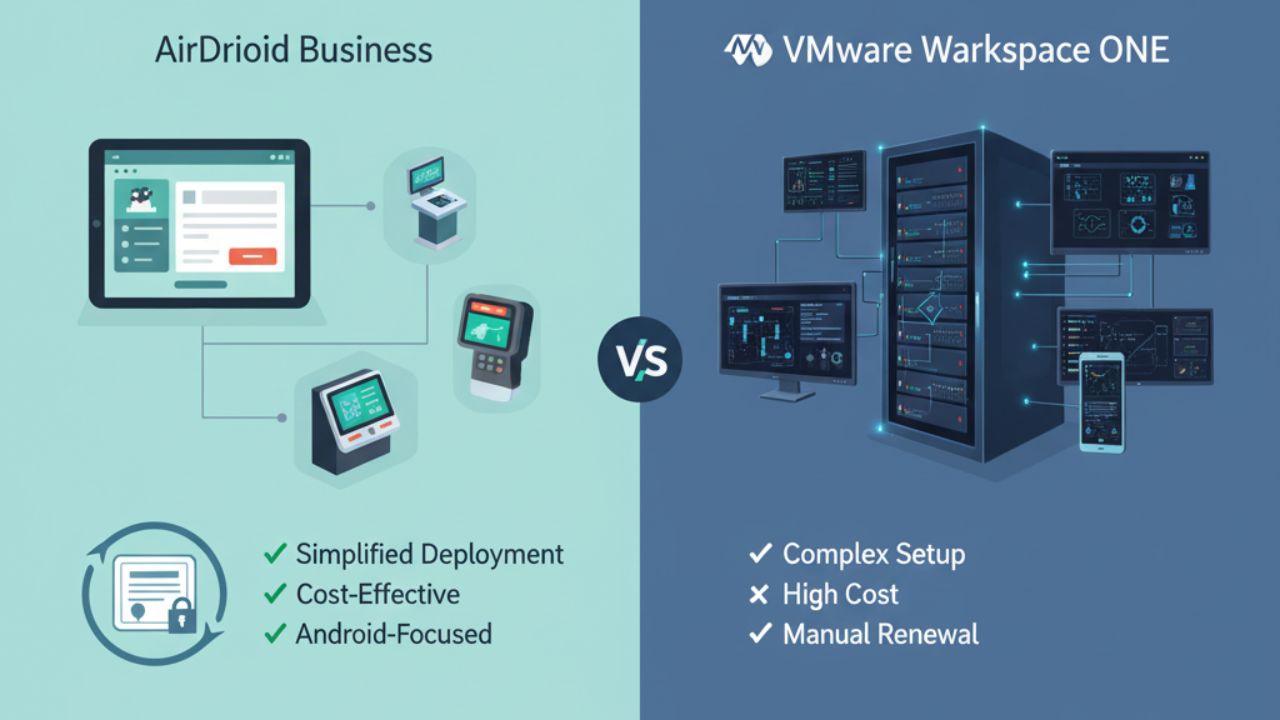
AirDroid Business and VMware Workspace ONE, as mainstream MDM solutions, exhibit distinct positioning differences in certificate management for specialized devices. The former, with its lightweight architecture, specialized scenario adaptation, and low-threshold operation and maintenance, focuses on the needs of small and medium-sized enterprises and hybrid devices, while the latter, with its emphasis on ecosystem integration and comprehensive functional coverage, serves the complex IT systems of large enterprises.
This article will examine the core pain points of specialized devices and deeply analyze their technical approaches and practical performance, providing enterprises with an accurate selection guide.
- 1 : The cornerstone of digital trust: The importance of dedicated device certificate management
- 2 : AirDroid Business: A Revolution in Simplified Deployment and Operations
- 3 : VMware Workspace ONE: A Comprehensive PKI Integration Framework
- 4 : Core Comparison: Analysis of AirDroid Business's Differentiation Advantages
- 5 : Applicable scenario matching: Who is more suitable for your business?
1The cornerstone of digital trust: The importance of dedicated device certificate management
Unique security challenges of dedicated devices (kiosks)
Dedicated devices, such as self-service kiosks in public spaces, POS systems in retail stores, or in-vehicle terminals in logistics vehicles, often deployed in public or unattended environments, face distinct security risks from traditional office equipment. These devices are natural targets for physical tampering and cyberattacks.
- The primary risk stems from physical access and tampering. Unprotected USB ports or external interfaces can be exploited maliciously, allowing attackers to install keyloggers or malicious hardware, stealing sensitive user-entered data.
- Furthermore, because these devices are often connected to intranets or public networks, they also face serious data transmission security vulnerabilities. During transmission, attackers can surreptitiously intercept and tamper with data through man-in-the-middle (MitM) attacks, resulting in data leakage or integrity compromise.
- Finally, traditional password authentication mechanisms in dedicated device scenarios have inherent weaknesses, such as weak passwords, credential sharing, and susceptibility to phishing attacks, all of which provide opportunities for unauthorized access.
Secure Your Devices with AirDroid Business
Protect your dedicated devices from security threats with AirDroid Business. Our solution offers seamless certificate management and enhanced security for your enterprise.
Certificate Management: From Passive Defense to Active Trust
Digital certificates, as electronic documents based on public key infrastructure (PKI), play a central role in addressing the aforementioned security challenges, from passive defense to proactive trust building. They serve not only as a data encryption tool but also as an unforgeable "digital ID" for devices on the network.
Their core value lies in the following key security mechanisms:
- 1. Authentication and Network Access Control: Certificates ensure that only devices with legitimate "digital identities" can access corporate Wi-Fi, VPNs, or internal applications. For example, enterprises can use certificates instead of traditional passwords to associate devices with unique identifiers (such as IMEI), effectively preventing unauthorized devices from accessing the network and safeguarding internal data.
- 2. Data Transmission Encryption and Integrity Assurance: TLS/SSL certificates establish a secure, encrypted channel for communication between devices and servers, effectively defending against MitM attacks. This mechanism ensures that data cannot be eavesdropped or tampered with during transmission.
- 3. Automated Lifecycle Management (CLM): Certificates have expiration dates, making manual deployment, tracking, and renewal a time-consuming and error-prone task. Expiration of certificates can lead to service disruptions and security vulnerabilities. Therefore, automated deployment, renewal, and revocation are essential for managing large fleets of dedicated devices.
Traditional security strategies often focus on password security for individual devices or users. However, the security challenges of modern dedicated devices require a more holistic and proactive "Zero Trust" model.
Digital certificates are the core technology that enables this model, shifting the foundation of trust from "something the user knows" (the password) to "something the device is" (the certificate identity). This paradigm shift from "point" to "pervasive" security means that the key solution lies not in simple certificate functionality but in how the mobile device management (MDM) platform can seamlessly integrate certificate management with large-scale device deployment and automated lifecycle management, transforming the complexity of "one-time deployment" into the simplicity of "continuous trust."
2AirDroid Business: A Revolution in Simplified Deployment and Operations
AirDroid Business' core design philosophy for certificate management is to simplify IT administrators' workflows to the greatest extent possible. Through an intuitive and non-intrusive model, the platform transforms complex certificate management into an easy-to-use daily task, especially for Android-based devices.
Architecture Concept: From PKI Integration to MDM Embedded
AirDroid Business doesn't rely on traditional PKI protocol integration, but instead utilizes the MDM platform's built-in "Credential Library" model. Administrators can directly upload certificate files (supporting various common formats such as .p12, .pfx, .cer, .pem, and .der) to the Policy & Kiosk module of the core console for centralized management.
This MDM-integrated architecture makes certificate management a policy-driven process. Uploaded certificates can be integrated into "Policy Profiles" and distributed alongside other policies such as Kiosk mode, Wi-Fi configuration, and application blacklisting and whitelisting. This approach of managing certificates as part of the configuration fundamentally simplifies operations and avoids the need for complex integration with backend PKI infrastructure.
Deployment: Silent push
AirDroid Business's certificate deployment process is designed to be extremely simple and efficient. Administrators only need to complete three simple steps in the console:
- 1. Upload the certificate file to the credential repository;
- 2. Create or edit a policy and reference the certificate;
- 3. Apply the policy to the target device or device group.
The core advantage of this three-step process lies in its automated, user-free deployment mechanism. Once the devices are online and connected to the network, AirDroid Business automatically pushes the policy file to all target devices and silently installs the certificate in the background, requiring no manual operation or staff intervention. This is crucial for unattended dedicated device scenarios, greatly improving deployment efficiency and reducing the risk of human error.
Lifecycle management: intuitive, controllable, unified view
AirDroid Business's Certificate Lifecycle Management (CLM) feature also adheres to the principle of simplification.
- 1. Real-time Monitoring: Administrators can view the detailed history and status of each deployment task from a unified console, clearly understanding the reasons for deployment success or failure for quick troubleshooting.
- 2. Batch Renewal: The platform's batch push feature can be used to proactively renew certificates before they expire, effectively preventing service interruptions caused by expired certificates.
AirDroid Business's certificate management model is essentially an "upload-and-distribute" file push model, rather than a device-based "request-and-acquire" model based on PKI standards. This model bypasses complex PKI integration, such as configuring NDES servers and password challenges.
While it may not fully adhere to strict PKI best practices requiring unique private keys for each device, this simplified compromise is its greatest competitive advantage for the small and medium-sized enterprise market, which primarily targets Android-based devices.
For enterprises without dedicated IT security teams to manage private CAs or configure complex integrations like SCEP, AirDroid's simplicity addresses these technical and cost challenges. It brings certificate automation, previously accessible only to large enterprises, to a wider user base in an easy-to-use, cost-effective manner.
Simplify Deployment with AirDroid Business
Experience hassle-free certificate management with AirDroid Business. Our intuitive platform makes deployment quick and easy, even for non-IT experts.
3VMware Workspace ONE: A Comprehensive PKI Integration Framework
VMware Workspace ONE, a comprehensive unified endpoint management (UEM) platform, is designed with highly flexible certificate management capabilities to seamlessly integrate with an enterprise’s existing PKI infrastructure.
Architecture concept: highly dependent on PKI integration
The core of Workspace ONE's certificate management lies in its extensive support for multiple industry-standard PKI protocols, such as Simple Certificate Enrollment Protocol (SCEP) and PKCS. It even integrates directly with Microsoft Certificate Authorities (CAs) via DCOM.
This integration model typically requires enterprises to pre-configure or maintain complex backend infrastructure. For example, to support SCEP, enterprises need to set up an NDES server and install the Intune Certificate Connector; integrating with third-party CAs requires creating an application in Microsoft Entra ID to delegate authority for certificate validation.
Workspace ONE's architecture gives enterprises granular control over every step of the certificate lifecycle, ensuring it seamlessly integrates into a large, compliance-driven IT ecosystem.
Deployment and Management: Complex Enterprise Workflows
VMware's certificate deployment process involves multiple, complex steps, rather than a simple file upload.
It typically requires administrators to
- 1. Create a certificate template on the CA server
- 2. Configure the CA server in the MDM console, create certificate profiles
- 3. Assign these profiles to devices.
This complex workflow reflects its design focus on supporting enterprise-level use cases. Some users have commented that VMware's UI and workflows are "complex" and have a "steep learning curve." This complexity is not a design flaw, but rather a trade-off to achieve the highest levels of security and auditability.
Lifecycle Management: Bulk Revocation and Manual Renewal
In terms of certificate lifecycle management, Workspace ONE supports bulk certificate revocation, which is crucial in the event of device loss or employee departure. However, its documentation indicates that certificate renewal currently only supports manual, one-at-a-time operations. This can become a significant operational bottleneck in large-scale deployments, requiring administrators to invest significant time and effort to ensure all certificates are renewed before expiration.
VMware's certificate management model strictly adheres to PKI standards. Devices generate unique key pairs and send certificate signing requests (CSRs) to the CA. This ensures each device has a unique identity, providing the highest level of security and deep compatibility with existing infrastructure for Fortune 500 organizations with complex hybrid device environments and strict regulatory requirements (such as HIPAA and GDPR).
For these organizations, the initial setup complexity and steep learning curve are acceptable in exchange for maximum security control and customizability.
4Core Comparison: Analysis of AirDroid Business's Differentiation Advantages
The above analysis reveals fundamental differences between the two products in their core concepts, technical implementations, and user experience for certificate management.
The table below provides a visual comparison of these key metrics.
Feature | AirDroid Business | VMware Workspace ONE |
|---|---|---|
| Deployment Model | File upload – silent push | PKI integration (SCEP/PKCS) |
| PKI Protocol Support | No native support, built-in within MDM platform | SCEP, PKCS, Imported PKCS |
| Primary Supported Platforms | Focused on Android, limited Windows | Android, iOS, Windows, macOS, ChromeOS |
| Certificate Renewal | Bulk push updates | Manual, one at a time |
| Supported Certificate Formats | .p12, .pfx, .cer, .pem, .der | .pfx |
Metric | ||
| Deployment Speed | Fast, automated, completed in 3 steps | Slow, requires complex PKI/MDM integration |
| Learning Curve | Low, intuitive and easy to use | Steep, complex |
| Customer Support | Highly rated, quick response | Some user complaints |
| Pricing | More cost-effective ($1/month) | Higher ($3/user/month) |
| Target Customers | Small and medium businesses, focused on Android dedicated devices | Large enterprises, mixed device environments |
Core Indicator Comparison (Dedicated Equipment Scenario)
Differentiating Advantage 1: Revolutionary Simplification of Deployment and Operations
AirDroid Business has made key improvements to the user experience, blackboxing complex certificate management and providing powerful tools for non-IT experts. This improves operational efficiency and directly translates into labor cost savings.
User-friendly interface with low learning curve
AirDroid Business's interface has been described as easy to use and intuitive, making it a very low barrier to entry and enabling deployment and daily operations without a deep technical background.
In stark contrast, VMware Workspace ONE is considered complex and has a steep learning curve, often requiring specialized IT staff or teams for configuration and maintenance.
This simplified design makes AirDroid Business more suitable for small and medium-sized businesses with limited IT resources.
A paradigm shift from complex integration to intuitive uploading
AirDroid Business's certificate upload and push model enables enterprises to automate certificate distribution without investing in expensive PKI infrastructure (such as NDES servers) or specialized personnel.
This stands in stark contrast to VMware's PKI integration model, which requires enterprises to invest significant time and resources in complex back-end configuration.
AirDroid's model is a smart business strategy that transforms complex PKI technical challenges into simple MDM capabilities, addressing core pain points for small and medium-sized enterprises and thus gaining a unique competitive advantage in the market.
Differentiating advantage 2: Deep optimization for dedicated equipment scenarios
AirDroid Business's certificate management feature does not exist in isolation, but is tightly integrated with core features like Kiosk Mode, providing a seamless and efficient solution for dedicated device scenarios.
Seamless integration of Kiosk mode and certificate management
AirDroid Business's Kiosk Mode feature locks devices to a single or multiple apps, ensuring they are used only for their intended purpose. This is crucial for devices in public environments.
It also silently installs the required certificates, ensuring Kiosk devices can still securely connect to the network and transmit data even when locked. This synergy allows businesses to easily achieve centralized control of device functionality while ensuring security.
Provide efficient solutions for devices without user association
The most significant characteristic of dedicated devices is their unattended operation and typically no user association.
AirDroid Business's seamless, silent deployment, which completes certificate installation without user interaction, perfectly addresses the specialized management needs of kiosk devices.
Furthermore, remote troubleshooting features like "black screen mode" allow technicians to perform remote maintenance without disrupting users or exposing sensitive information, further optimizing the O&M experience for unattended devices.
This deep adaptation to the core "unattended" use case delivers higher O&M efficiency and a superior user experience.
Differentiation advantage three: better price-performance ratio and business model
For cost-sensitive businesses, AirDroid Business's business model is more attractive.
Pay-as-you-go and transparent pricing
AirDroid Business's transparent pricing and low starting costs make it more attractive to small and medium-sized businesses with limited budgets.
In contrast, VMware Workspace ONE, as a large enterprise-grade solution, is typically priced higher and may involve additional implementation and maintenance costs.
Additional value provided by comprehensive feature set
In addition to the core certificate management function, AirDroid Business also provides a series of highly practical features such as remote control, file management, application management, and geo-fencing.
This comprehensive solution not only provides core certificate management capabilities, but also brings additional operational efficiency improvements to enterprises, thus achieving higher comprehensive value at a more competitive price.
5Applicable scenario matching: Who is more suitable for your business?
When choosing an MDM certificate management solution, the key is to "fit your scenario," not "choose the one with the most features." The following scenarios can help you quickly determine the compatibility of AirDroid Business and VMware Workspace ONE:
Suitable scenarios for choosing AirDroid Business
Below is an explanation of the recommended scenarios for which AirDroid Business can act as an excellent choice.
Small and Medium Business / Android Dedicated Device Manager
If you're a small or medium-sized business with 10-1000 devices, or your core management targets are dedicated Android devices (such as retail kiosks, Android medical monitors, and rugged tablets for logistics), AirDroid Business is the optimal choice.
Its deep scenario-specific optimizations for Android devices (such as silent certificate deployment and hardware identity binding) directly meet your needs. Its simple deployment process (going live in 1-2 days) and low, transparent costs (no hidden module fees) help your business quickly implement the service without investing excessive IT resources.
Streamlined IT team organization
Do you only have 1-3 IT staff members and no dedicated PKI operations team?
AirDroid Business's intuitive console design (visualizing certificate status and completing core operations in 3 steps) allows your team to efficiently manage device certificates without becoming a PKI expert, eliminating operational delays caused by entry-level barriers.
Rapid implementation and budget-sensitive scenarios
Need to configure cash register certificates for a new store opening within 3 days?
Or urgently encrypt data on newly purchased monitors? AirDroid Business supports rapid deployment in 1-2 days. Annual IT budget less than $14,000-$15,000? With per-device pricing (minimum purchase of 10 units) and no hidden costs like integration/support, you can stay on top of your budget and avoid paying for features you won't use.
When to choose VMware Workspace ONE
Below, we have jotted down ideal scenarios where VMware Workspace ONE is a good choice for organizations.
Very large enterprises/owners of complex IT infrastructure
If you're a large enterprise with more than 5,000 devices and an existing complex IT infrastructure (such as server clusters and internal security systems), VMware Workspace ONE is a better fit.
While its initial setup is complex (requiring 2-4 weeks to deploy), its comprehensive PKI integration and extensive support for hybrid device environments allow it to seamlessly integrate into your existing security and IT ecosystem, eliminating the management chaos caused by disconnecting new tools from legacy systems.
An organization supported by a professional IT team
Is a dedicated IT team of 10 or more people capable of handling multi-module configuration and long-term operations and maintenance? VMware Workspace ONE's integrated "UEM + Identity Manager + vRealize" modules require ongoing maintenance by a dedicated team. However, its granular control capabilities (such as complex permission divisions and customized compliance processes) can meet the "ultimate control" needs of large enterprises.
High budget and strict compliance requirements
Do you have an annual IT budget exceeding US$70,000-72,000 and can afford the "module fees, integration fees, and premium support"?
And do you need to meet the most stringent compliance requirements (such as SOC 2 and ISO 27001 in-depth audits) for financial and multinational companies?
VMware Workspace ONE's compliance certification system is more comprehensive, and while it may be more expensive, it can meet advanced compliance needs.
6Summary: Choosing the right certificate management solution is more important than choosing an expensive solution
The battle between AirDroid Business and VMware Workspace ONE is not a battle of "superiority" but a battle of "scenario adaptation":
VMware Workspace ONE is a "supporting tool for the complex IT ecosystem of very large enterprises":
It is more suitable for very large enterprises that already have mature IT infrastructure, professional operation and maintenance teams, and high budget support.
It can seamlessly integrate into the existing security system through comprehensive PKI integration and fine-grained control. However, its complex operation, slow deployment, and high cost make it difficult to adapt to small and medium-sized enterprises or dedicated equipment scenarios.
AirDroid Business is a lightweight solution for small and medium-sized businesses (SMEs) with Android-powered devices.
It precisely addresses the pain points of small device fleets, skilled IT teams, limited budgets, and the critical need to manage Android-powered devices.
It offers a certificate management service that's easy to use (no PKI expertise required), fast to deploy (1-2 days to go live), fully compatible (covering a mix of devices), and cost-effective (transparent pricing with no hidden fees). This allows businesses to achieve uninterrupted security and efficient management without overinvesting in IT operations and maintenance.
For most businesses (especially those in sectors like retail, healthcare, and logistics that rely on dedicated Android devices), the core requirements for certificate management are uninterrupted security, minimal operational complexity, and manageable costs.
If your business has 10-1,000 devices, focuses on managing dedicated Android devices, has a small IT staff, and a limited budget, AirDroid Business is undoubtedly the right choice. It allows you to address all the pain points of certificate management at a low cost and with minimal effort, allowing you to focus more resources on business growth rather than the tedious details of IT operations.
Choose AirDroid Business for Cost-Effective Management
Looking for a budget-friendly MDM solution? AirDroid Business provides comprehensive features and transparent pricing for small and medium-sized enterprises.







Leave a Reply.